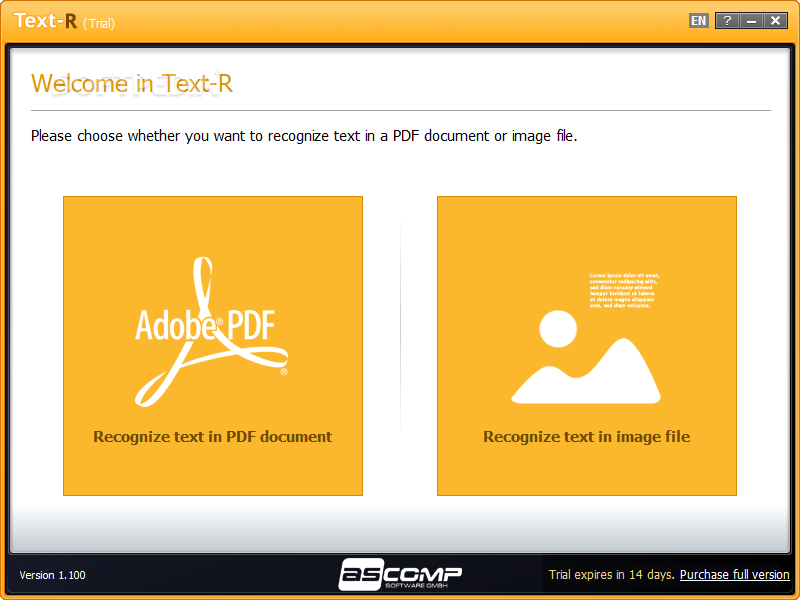Text-R Pro is a simple optical text recognition (OCR) software available for Windows systems. This OCR software can easily recognize text in PDF and image files, supports 26+ languages.
PDF files and images from a scanned paper document contain text that cannot be copied or edited. Manual typing is not possible due to the size of the document and the high time involved.
Text-R software can recognize text in PDF files and images that immediately convert it into an editable document for any user level. The text can be saved in a new editable PDF or RTF document (Word). Formatting stays close to the original, so in most cases, no post-processing is required.

The built-in dictionaries and professional OCR filters ensure high accuracy in text recognition. In this way, skewed texts and rotated documents can also be detected.
This product is compatible with Windows 11,10, 8/8.1, Vista, XP, and Windows Server 2016/2019.
WHAT IS OCR?
Optical Character Recognition (OCR) defines the process of mechanically or electronically converting scanned images of handwritten, typed, or printed text into machine-encoded text.
Optical Character Recognition, or OCR, is a technology that enables you to convert different types of documents, such as scanned paper documents, PDF files, or images captured by a digital camera into editable and searchable data.
Get TEXT-R Pro Full Version for Free:
Normally this software sells for around $29.90 USD, but you can get it for free with the below giveaway or promo link.
Visit this new giveaway page or this giveaway page.
Enter your name, email address, select your country, and hit the “Send” button.
You will receive a confirmation email from ASCOMP Software, check your email-Inbox.
Click the confirmation link, this link leads to your ASCOMP account page where you can download the pre-activated full version installer(v2.0).
Download the installer, run the pre-activated installer, and complete the installation process.
That’s it.
Note: Below screenshots are from the previous giveaway.