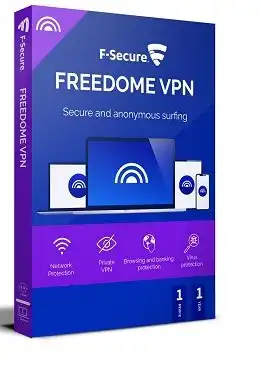F-Secure Freedome is a VPN service from Finland-based security firm F-Secure. The VPN designed with security features and provides complete privacy to your devices.
F-Secure Freedome VPN is available for both popular PC and Mobile operating systems.
F-Secure Freedome hides your online activity to make sure anonymous and secure internet browsing.
With this VPN you can cut data usage, surf faster, and access blocked content.
Also, the data or traffic through this service is encrypted. Freedome uses strong encryption to encrypt all the network traffic.
This VPN helps to block tracking and hide your IP on Public Wi-Fi services.
Your real IP address is hidden from the services you visit. Not even your Internet service provider can see what you do online.

Virtual location protects your privacy and lets you access
your favorite streaming services when abroad.
F-Secure FREEDOME lets you select a virtual location that gives your device an address in the selected country.
In automatic mode, FREEDOME uses a server that is closest to you for the best possible connection.
FREEDOME now provides the following virtual locations to choose from:
Australia, Austria, Belgium, Canada, Czech Republic, Denmark, Finland, France, Germany,
Hong Kong, Ireland, Italy, Japan, Mexico, Netherlands,
Norway, Poland, Singapore, Spain, Sweden, Switzerland,
The United Kingdom and USA (East Coast, Northwest, South, Southeast, and West coast).
Key Features of F-Secure Freedome VPN:
- Block intrusive tracking to protect your privacy and browse faster
- Access blocked content by changing your virtual location
- Connect safely to any public Wi-Fi with an encrypted connection
Get F-Secure Freedome VPN Free for 6 Months:
For this freebie you need to set your IP address to Ukraine, you can use the TunnelBear VPN[Free version offers 500 MB bandwith], which doesn’t need any signups.
Install Tunnelbear VPN, launch it, and set the VPN location or server to Ukraine.
Visit this promo page.
Note: You should see the giveaway page similar to the below screenshot.

Enter your email address, first name, last name, Zip code (google search for any Ukraine cities), and click the “Continue” button.
Next, click the “Completer registration” button.
The giveaway page will display the license code, copy the code.
Immediately you will receive a confirmation email from ‘F-secure.com’. Click the link and confirm your email id.
Also, you will receive an email with subscription code and link to download setup files.
Click the link and download the installer depending on your desktop or mobile OS.
F-Secure Freedome supports the following operating systems:
Android 5.0 and later, iOS 10 and later, Windows 7 and later, Mac OS X 10.10 and later.
Install the software, launch it and go to the “Subscription” tab.
Click the “Activate subscription” button.
Enter the subscription code and hit the “Submit” button.