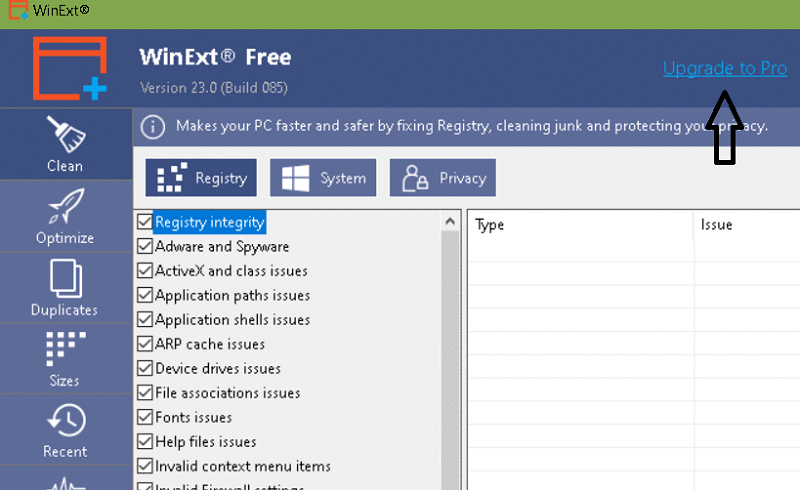WinExt Pro is a Windows utility kit, it is a collection of essential utilities that help you manage your computer’s storage space. The program aids in the efficient management of hard disc resources.
Third-party solutions make it easier to keep your PC’s registry, system, corresponding files, and folders organized. WinExt can do registry searches, find and delete duplicate files to free up space, identify huge resources to assist you to figure out what’s eating up so much space, monitor directories for file operations, and much more.
In addition, WinExt Pro makes it simple to synchronize specific resources, both automatically and manually.
The software’s clean and easy interface allows you to rapidly access the registry scanner and spot duplicates, perform batch actions, or sync files.
Check the health of your PC:
WinExt includes features that allow you to quickly assess the health of your PC and take steps to enhance it. The well-organized registry scanner will allow you to run scans, preview issues, and, if desired, rectify them individually or as a group.
Furthermore, the “Clean” module’s system and privacy sub-modules are a significant addition to the app’s feature set, as they provide users with a deeper understanding of their system’s status as well as the privacy levels that occur from their current settings.
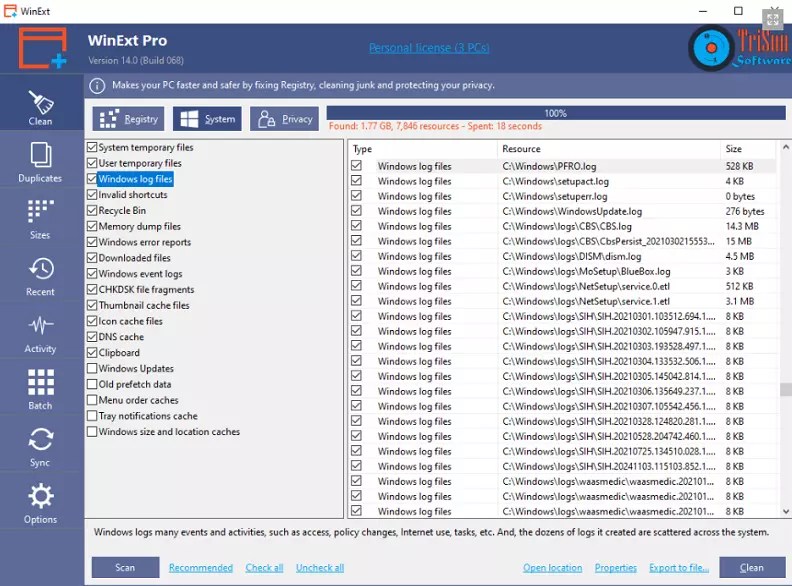
WinExt Pro Features:
- Fixes Registry errors and cleans Registry garbage to keep your PC running smoothly.
- Securely cleans away unnecessary or invalid system resources, making your computer work faster and giving you more disc space.
- By sweeping the traces of Windows, Microsoft apps, and browsers, it protects your privacy while also making your system and browsers work quicker.
- Optimizes start/shutdown, stability, system, UI, network, and SSD settings to greatly increase system performance, speed, and stability.
- Quickly finds the duplicate files on your drives relied on file contents.
- Let’s you quickly see all drives/directories/files size in 1 tree view.
- Recently accessed resources can be viewed and opened (files and directories).
- ‘Deleted’, ‘Renamed’, ‘Created’, and ‘Modified’ activities of files and folders are automatically tracked and recorded for Windows.
- Run batch operations: With the help of WinExt, you can run a multitude of activities in batches. You can, for example, send items to the Recycle Bin, delete them from the computer permanently, and copy your files to a shared place.
- The sync feature is useful for moving files back and forth between two folders until the contents of both folders are the same. This action can be performed only once (manually) or multiple times (automatically).
Get WinExt Professional For Free:
The professional edition of WinExt costs $19.99 for a one-year but you can acquire it for free by following the instructions below.
Simply go to the developer’s website and download the installer: trisunsoft.com/files
Install the software, open the app, and then choose “Upgrade to Pro” on the main window, then choose the ‘Input License Key’ option.
To activate the Pro version, enter the license code below and click the “OK” button.
WE-FORGOTD20211009-NWDN