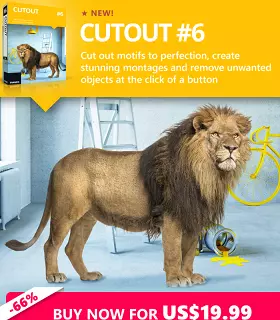CutOut 6 is a product of Franzis, a German firm well-known for its software for photo enhancement.
This simple software lets you create amazing montages and mix elements from your favorite photographs into a collage that appears realistic.
This application has the tools necessary to create realistic-looking montages or visual compositions utilizing elements from multiple photographs.
CutOut 6 is an outstanding tool for cutting and inserting a photo from one image to another. It enables users to make stunning montages and dazzle others with their incredible performances. This application enables the user to eliminate any undesired elements from photographs. The program’s UI is intuitive and user-friendly.
The background removal tool for everyone!
Create the perfect photo montage and put objects from one photo into another photo in just a few clicks. Your results will look so stunningly realistic that viewers will never notice the difference! Explore your creativity and create fascinating new image worlds.
Save time with segmented micro-edge recognition
After the motif that you want is encircled, CutOut 6 will suggest the areas that should be removed.
Cut out objects with ease and precision
Cut out grass, trees, leaves, and other delicate objects perfectly without complicated path and channel selection and save loads of time compared to similar products!

Full-fledged photo editor
This windows software not only allows you to cut out objects – it provides full image editing capabilities! Adjust foregrounds and backgrounds with numerous exposure, color, and saturation functions and perfect your results with multiple transformation tools. It’s everything you need in one application!
Retouch problem images
Provides smart tools to retouch or remove unwanted objects from your photos. Advanced tools like the smart eraser or the error brush let you touch up your photos like a pro.
Get CUTOUT 6 for Free
Visit this giveaway page.
Enter your email address, check the box agreeing to the terms, complete the captcha, and click the “Send” button.
In a few moments, you will receive an email from Franzis ([email protected]). Click the “Click Here to Activate” link to verify your email address.

Following that, you will receive a second email from Franzis with your activation details, including your customer ID and registration code (serial number).
Download the installer from Snapfrog.de or from this direct link[50.6 MB].
Launch the installer, enter your serial number, then click the “Activate” button.
Complete the installation process.