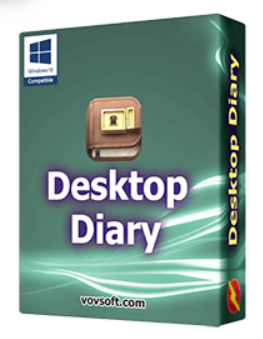VOVSOFT Desktop Diary is a feature-rich Windows software that enables you to maintain a password-protected journal for your private thoughts and ideas.
Many people regard journaling as a therapeutic procedure, and as such, keeping their thoughts private is crucial.
This straightforward diary application helps you to password-protect your personal account, preventing others from accessing your confidential information.
Memories and appointments can both be recorded in this app. It helps you to easily save your daily notes on your desktop or laptop computer.
With ease, make notes of your memories or appointments
The main window features a calendar for navigating between dates/entries, and the integrated search tool makes this process much easier. The program comes with a selection of themes and allows you to choose between any of the installed fonts as well as change the text style.
You can format the text any way you like by tweaking the alignment, adding a bulleted list, or changing the font’s size, type, and color. Additionally, you may toggle between bold, italic, underline, and strikeout using either your mouse cursor or well-known hotkey combinations.

User-friendly Diary Software
Multiple user accounts can be created, and data can be accessed only with the correct password.
The program also lets you create encrypted backups so you can restore your data if needed. If you want to switch computers, you can effortlessly export and import your data.
Desktop Diary is an offline digital diary where you control your own data.
Important Features:
- Keep track of your appointments and memories.
- Backup files can be exported and imported.
- Modify the theme
- Change the font, size, and style of the text.
- With Calendar, go back in time and look for entries on a given date.
- You can use the search option to find entries quickly.
- Supports several accounts.
- Supports: Windows 11, Windows 10, Windows 8, Windows 7, Windows Vista, Windows XP (32-bit and 64-bit).
If you’re looking for a simple tool to help you keep track of your thoughts and ideas, VOVSOFT Desktop Diary may be just what you’ve been looking for.
Get Vovsoft Desktop Diary for Free:
The Lifetime license of this software costs $15 and with the below code you can get it for free.
Simply download the installer or setup file from here: https://files.vovsoft.com/[5.22 MB]
Install and launch the app, you will notice an activation Window.
Click the “Enter License Key” button, then copy & paste the below License code.
6QJBZ-6XQBG-86KQB
Complete the activation process by hitting the “OK” button.
Note: This is a lifetime license code that does not include any free upgrades, and the giveaway or code is valid until December 6, 2021.