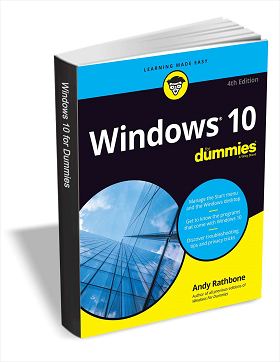Windows 10 for Dummies (4rd Edition) is an eBook from Wiley that normally sells for USD $24.99. Now for a limited time, it’s available for free, that is till September 22, 2022.
This ebook takes you through the Land of the Dummies — with introductory material and stuff your grandmother can (and should!) understand — and then continues the journey into more advanced areas, where you can truly put Windows to work every day.
To get the ebook for free, visit this giveaway page set by TradePub.
Fill in all the required details in the form, such as name, email address, and hit the “Download” button.
This ebook size is around 21.3 MB with 467 pages.
Note: If the above giveaway expired, then download the ebook from this alternate link.
Windows 10 for Dummies, 4rd Edition, should be your reference of first resort, even before you consult Windows Help and Support.
This book is your one-stop shop for everything related to the latest updates to this popular operating system.
With the help of this comprehensive resource, you’ll be able to back up your data and ensure the security of your network, use Universal Apps to make your computer work smarter, and personalize your Windows 10 experience.
Windows 10 powers more than 400 million devices worldwide—and now you can know how to make it work better for you with Windows 10 All-in-One For Dummies.
You’ll find out how to personalize Windows, use the universal apps, control your system, secure Windows 10, and so much more.
Key Features :
- Covers the most recent updates to this globally renowned operating system
- Shows you how to start out with Windows 10
- Walks you through maintaining and enhancing the system
- Makes it easy to connect with universal and social apps
If you’re a businessperson or Windows power-user looking to make this popular software program work for you, the buck stops here!

It’s not necessary to read this book in one sitting. Treat this book like a dictionary or encyclopedia instead. “Ah, so that’s what they’re talking about,” you say as you turn to the page with the information you require. Then set the book aside and move on.
Don’t waste your time attempting to remember all of the Windows jargon, such as Select the Menu Item from the Drop-Down List Box. That’s something you should leave to the computer nerds.
In fact, if a chapter contains any technical content, a road sign will alert you ahead of time. You can either slow down to read it or rush around it, depending on your mood.
Instead of fancy computer jargon, this book discusses topics like these in plain English:
1. Maintaining the safety and security of your computer.
2. Understanding the Windows 10 Start Menu.
3. locating, starting, and terminating programs and apps.
4. Finding the file you saved or downloaded last week.
5. Configuring a computer or tablet for the entire family to use.
6. Copying data to and from a disc or flash drive.
7. Saving and sharing files from your smartphone or digital camera.
8. Printing or scanning your work.
9. Connecting two or more computers via a network to share the Internet, files, or a printer.
- Fixing Windows when it’s misbehaving.