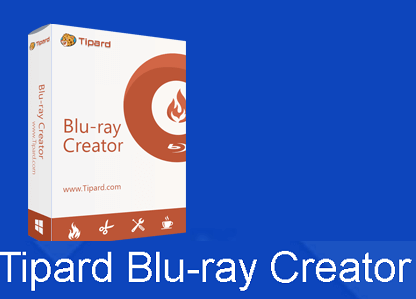Tipard Blu-ray Creator is the professional Blu-ray creating software for Windows users. Using this software you can create Blu-ray disc/folder/ISO file with any 4K UHD/HD/SD video in format like MP4, AVI, MOV, M4V, MKV, M2TS, MTS, TS, WMV, FLV, M4V, etc.
In addition, it is equipped with various editing features for you to edit video and customize output video effects. You can freely add audio track and subtitles to the output Blu-ray file.
Whether you want to make a Blu-ray disc for your Blu-ray player or create a Blu-ray folder or ISO file for long-term preservation and better sharing, this powerful Blu-ray Creator can be your best choice.
This Blu-ray creator is equipped with many editing options for you to edit video and customize the output Blu-ray effects.
With its help, you can handily clip the video length to only save the useful part, crop video to better fit the screen, set output effects by adjusting brightness, contrast, saturation, and hue, add your personal watermark.

With its intuitive interface and user-friendly design, it allows you to easily burn video to Blu-ray disc and create Blu-ray folder/ISO file with any video you have.
With the adoption of the latest NVIDIA CUDA, AMD APP Acceleration and Intel Quick Sync Video Tech, it guarantees you a super-fast Blu-ray creating speed. Intuitive interface, high output quality and fast creating speed can give you the best user experience.
Key Features:
- Create Blu-ray disc out from any HD/SD videos, AVCHD videos.
- Make Blu-ray folder/ISO file with almost all videos in formats like MP4, MOV, AVI, WMV, MKV, M2TS, MTS, TS, M4V, FLV, etc.
- Download and edit Blu-ray menu style/templates and add subtitles/audio tracks.
- Edit Blu-ray disc/folder/ISO file by cropping/clipping video, adjusting output effects, adding watermark and more.
- Batch Blu-ray conversion and super-fast Blu-ray burning speed.
- Best user experience and high-definition Blu-ray disc/folder/ISO file quality.
Get Tipard Blu-ray Creator for Free:
Visit this giveaway page.
Enter your name, email address and click the “Register Now” button.
You will receive an email from tipard([email protected]) to your Inbox, this email offers license code or activatation details.
Download the setup file or installer from the developer page[42 MB].
Install and launch the app, activate the full version with the license code offered by the giveaway page.