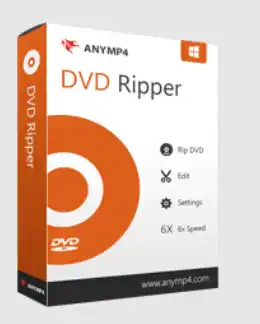AnyMP4 DVD Ripper is an all-in-one DVD converter and ripping solution designed to make it easier for users to save their favorite movie content. In addition to cutting and cropping videos, the program lets you add watermarks.
This Windows app lets you rip and convert any DVD, folder, or ISO image file into more than 500 digital video and audio formats that it supports. It makes sure that an ISO/MPG copy of the original DVD is made without any loss of quality.
Before ripping and converting the files, users can change the DVDs and add filters with this DVD Ripper.
Anyone who intends to store video files on DVDs will find this application to be an asset. The large selection of output formats means that nearly any multimedia file can be encoded. People who like to watch movies will find the many file types supported to be very helpful!

The program’s user interface is simple and efficient, with buttons controlling most of its features. In addition to the many buttons that correspond to the most common functions, there are a few menus.
The ability to load many chapters with a single click is one of the best features of this application. Individual DVD folders can still be handled using the software’s “Load DVD folder” feature.
The conversion process is quite powerful, not only because it can handle multiple files at once, but also because there are so many output formats, including common ones like AVI, MP4, MKV, MOV, MP3, and WAV.
Users can tweak videos before encoding. Trimming, cropping, and altering brightness are examples.
AnyMP4 DVD Ripper Features:
- Rip Homemade DVD Disc/Movie to 500+ Video/Audio Formats.
- Rip and Copy Homemade DVD in 1:1 Ratio.
- Save a Quality-lossless MPG Copy.
- Clone an Uncompressed ISO and Folder.
- Customize DVD Movies Flexibly Before Ripping.
- Add Watermark to Video.
- Easily edit the DVD movie effects and trim the unwanted part to create an animated GIF image.
- Video Compressor – Reduce large DVD movies by adjusting video size, quality and resolution.
- Edit the media file’s metadata information, such as title, artist, genre, album, track, etc.
Get AnyMP4 DVD Ripper for Free:
Visit this giveaway page, which is in German.
Type in your name and email address, then click the “Senden” button.
In a few seconds, “[email protected]” will send you an email with a license code. Save this code for later use.
Download the software or installer from the developer’s page.
Install the software. Launch the app, on the main window click “Register”.
Enter your email address and the license code you received, and hit the “Register” button.
That’s it!