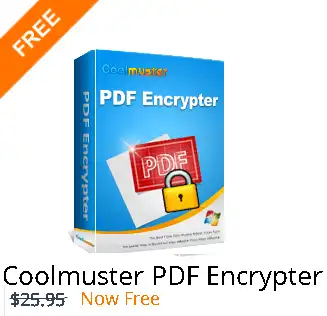Coolmuster PDF Encrypter is an easy-to-use Windows tool for encrypting PDF files. In order to restrict unauthorized access to your PDF, you can simply specify an open password that the user would need in order to access the file. You can even set an owner password and decide if you want other people to be able to print, copy, or change your PDF files.
Keeping sensitive information safe from prying eyes requires us to encrypt PDF files. Or perhaps we have certain essential PDF files, like training manuals, price lists, bid files, etc., that we must safeguard at all costs. If so, try out Coolmuster PDF Encrypter, one of the most reliable and straightforward methods available for protecting PDF documents.
The application has a clean, simple, and easy-to-understand interface. The wizard walks you through all the steps you need to take to encrypt your files, so any type of user should be able to use it.

Drag-and-drop is supported, so you can bring all the PDF files you want to encrypt to the program’s interface at once by dragging and dropping them. No matter how big your PDF file is, encrypting it can be done in 3 easy steps.
You can control who can open your PDF with just a user password. Your PDF can only be opened by people who know the user password. Through the use of an owner password, you can restrict activities like copying, altering, and printing in high quality.
Offers 3 different levels of security:
This software lets users choose from 40-bit RC4, 128-bit RC4, and 128-bit AES encryption systems.
40-bit RC4: This is the lowest level of password protection that keeps users from printing, copying, or editing PDF files on their own.
40-bit RC4 isn’t as good as 128-bit RC4. It gives you more detailed options for putting limits on a PDF file.
Without a doubt, 128-bit AES is the best way to protect a password. It stands for Advanced Encryption Standard, which gives your file a stronger way to keep it safe.
Coolmuster PDF Encrypter Features:
- Set the PDF User Password (Open Password) to stop the PDF from opening right away.
- Add an Owner Password to a PDF document to protect it from reuse.
- Add an Owner Password to a PDF document to protect PDF from reuse.
- Drag and drop operation is supported.
- There is support for a batch process.
- Supported OS: Windows 11/10/8/7/Vista/XP
Get Coolmuster PDF Encrypter for Free:
Visit this giveaway page.
Enter your name, email address, and captcha code, and then click “Submit.”
On the giveaway page, you will be able to see the license code. Copy the code.
Get the software at http://www.coolmuster.com/downloads.
Install the software, launch the application, and click “Register” on the app’s main screen.
Enter your email address, license code and hit the “Register” button.