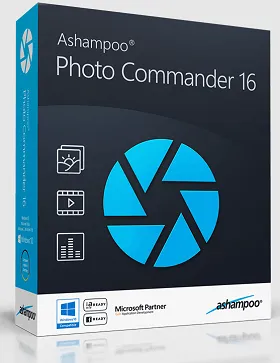Ashampoo Photo Commander 16 is software for managing photos. It makes it easy for Windows users to create, edit, and organize pictures.
Around 200 unique enhancements for your photographs are included in this single app. With this app, you can sort through and organize a lot of pictures. On top of that, you can optimize and edit your photo collections.
Ashampoo Photo Commander does more than just organize the pictures on your computer. With this tool, you can change the size or name of a picture. You can edit your pictures and make slideshows, collages, or albums with them.
You can also use this app to organize video files (AVI, WMV, MPG) and audio files (MP3, WMA, WAV).
Aside from that, you can use this photo suite to take screenshots of your desktop, get rid of the red-eye effect, straighten out crooked photos, and use them to make calendars and slideshows.
Ashampoo Photo Commander 16 offers you the perfect mix of features to manage, edit, present, and optimize your digital pictures.
Bring order to your collection, optimize many images in one go and create calendars, photo cards and entire slideshows with ease.
The program provides you with quick and straightforward management of your photo collection, including options to create groups, tag pictures, and put together virtual picture albums.
Assign such as the name of your last travel destination (tagging) to your holiday pictures. This way you can later find all the pictures you took at that destination very fast.

Not only pictures but also audio and video collections are neatly displayed. We can group differently or compile photos in a virtual album for further editing.
Batch processing allows you to select several pictures for editing, e.g. convert them into a different format.
It’s easy to rotate pictures, adjust horizontal nonalignment, crop images, remove red eyes and lots more.
With a click, photos are optimized or changed using effects, e.g. inversion, pixelization or outlining of contours.
Features:
- Ready-to-use and individually customizable greeting cards, web albums, and calendars
- Turn GPS data from JPG and RAW images into concrete locations
- Perfect panorama feature for wide-screen pictures
- Slideshows with huge resolutions of up to 4K
- Filter photos by country, city, street or even street number
- Fascinating design tools for the most creativity
- Cut out persons and objects with ease
- Over 60 stunning effects
- Extract images from PDF and MP4 files
- PNG optimizer: reduces the file sizes and bandwidth use by a lot
Ashampoo Photo Commander 16 Free License:
Update [New giveaway version]:
To grab your license code, visit this giveaway page.
Download the giveaway version installer from https://cdn1.ashampoo.net/public/mssF/2118/photo_commander_16.3.3_38236.exe
Update [Dec 12,203]:
Download the new giveaway version installer from
Install and launch the software, enter your Ashampoo account email address and password, and unlock the full version.
Update[Sep 18,2023]:
Just download the giveaway version installer from this link [373 MB]. Install and launch the software, enter your email address, and unlock the full version.

Update[June 04,2023]:
Visit this new giveaway page or this giveaway page to grab the license code.
Download the installer from: https://cdn1.ashampoo.net/commander_16_37948.exe
Install and launch the software, enter your email address, and unlock the full version.