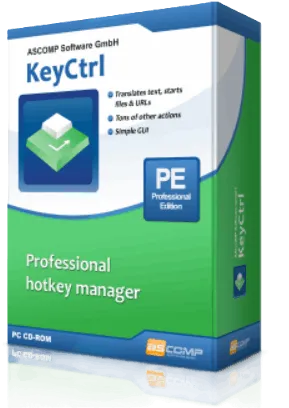Would you like to get more done with less effort using your Windows PC? Is the idea of using keyboard shortcuts to automate routine tasks appealing to you? How about a piece of professional software that does all that and more—and it’s completely free?
If you’re a Windows user and any of the above apply to you, then you’ll love this post since it will show you how to get the top hotkey manager for free
An effective and flexible hotkey manager, ASCOMP KEYCTRL, is available for free with a professional license. Be quick, though, because this deal won’t last forever.
What is ASCOMP KEYCTRL, and Why Do You Need It?
As a hotkey manager, ASCOMP KEYCTRL gives you complete control over your Windows PC by allowing you to assign shortcut keys to any program or task.
It has multiple uses:
- Include frequently used text in any application, such as Microsoft Word or your email software.
- A simple keystroke can translate the website content.
- With a single key, you can capture a screenshot of any part of the screen and store it in a folder of your choice.
- Use a keyboard shortcut to access frequently used folders and files in Windows Explorer quickly.
There’s more to ASCOMP KEYCTRL than meets the eye. You can also find professional options that allow you to adjust your shortcuts to perfection.

For instance, you can:
- Conditionally activate a hotkey by specifying when a window is displayed, or a process is running, for example.
- Assign different actions to the same hotkey depending on the context.
- Make dynamic shortcuts with the help of variables and placeholders.
If you want to automate your everyday tasks and boost your productivity, ASCOMP KEYCTRL is what you need.
It works seamlessly on every Windows version, starting from Windows XP and going up to Windows 11. A professional license would ordinarily cost USD 19.90, but you can get it for free.
How to Get ASCOMP KEYCTRL for Free
- Go over this giveaway page
- Enter your full name (including first and surname), email address, and country into the required fields on the minor form, and then hit the “Send” button.
- Check your mailbox for an email from Ascomp.
- Click the link in the email, and it will take you to your Ascomp account page. Once there, click the “Download full version” link.
- Also, take note of your ten-digit customer ID, which may be found on that page.
- Launch the full version installer, complete the installation process, and input your 10-digit customer ID when prompted for activation.
- Click “Unlock” to access the full version without paying a dime.

Conclusion:
When you use ASCOMP KEYCTRL, a Windows PC hotkey organizer, you can automate routine operations and get more done in less time. Despite its versatility and power, it is user-friendly. For a limited time, you can get a professional license for free, even though it typically costs $19.90 US.
This is your chance to have the top Windows hotkey manager without spending a dime. For a free license, go to the giveaway page now. You will be amazed by the amount of time and energy you can save simply by using the correct shortcuts.
I hope that this blog post was both useful and interesting for you. Leave a comment with any inquiries or suggestions. It would be very delightful to receive a response from you. Enjoy your short-cutting journey!