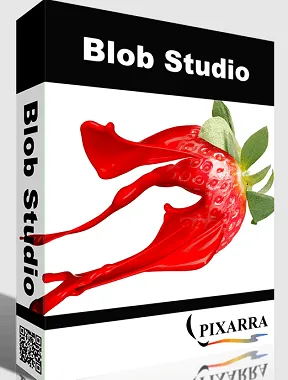Pixarra Blob Studio is a Windows tool that offers a wide range of blob brushes and an unlimited colour palette. It allows you to sketch or edit images smoothly and without interruptions.
Blob Studio is derived from TwistedBrush Pro Studio. Still, it has a simpler interface and focuses on creating individual objects that can be used in Pro Studio or other art tools.
More about TwistedBrush Blob Studio:
This program does exactly what its name implies: it lets you draw any shape you can imagine without worrying too much about precise details.
Features a straightforward UI that is also slick and easy to use.
After a quick and effortless setup, you’ll have access to a functional and user-friendly workspace. While most of the interface focuses on the canvas, there are panels for layers, palettes, brush selection, and a full preview of your work.
It’s worth mentioning that these panels disappear if you draw beyond the boundaries of your workspace, which is useful when creating a landscape, for instance. Once you’re done.

Enables layer usage, diverse blob brushes, and personalized colour schemes.
You can choose from a wide range of colours and brushes in this drawing program. When defining shapes in a layer, you have the option to mix colours and create new shades beyond the provided colour palette.
Although precision isn’t as crucial with blob brushes, you can still use layers to give your drawn shapes clarity. It’s important to note that layers can be rearranged, copied, removed, and combined as required.
A useful tool for creating landscape art
If you want to enhance your artistic skills beyond precise vector graphics, TwistedBrush Blob Studio is an option to consider.
Key Features:
- TwistedBrush Blob Studio: A software for drawing various shapes easily.
- Simple, intuitive, and smart interface.
- Easy installation with a clean working environment.
- Panels for layers, palettes, brushes, and previews.
- Panels disappear when the drawing goes beyond the screen and reappear when done.
- Many brushes and colours to choose from.
- Create custom colours by mixing different hues.
- Use multiple layers to define shapes with blob brushes.
- Cut, paste, delete, and merge layers as needed.
- Export drawings to file formats like TGA, EMF, or PSD.
- Improve images further in an advanced image editor.
- Suitable for improving painting skills with scenes or artistic images.
Pixarra Blob Studio Free for 1 Year:
Get the software (Blob Studio v4.17) by downloading it from this link: https://www.pixarra.com/blobstudio
Once downloaded, install the software and open it. To unlock the full version, use one of the following codes:
License Key: BL04-Y8V9-K2C8-N5Z1-K7L8