Ashampoo Backup Pro 17 is a reliable backup program that lets you easily create backup copies of your most crucial computer files.
The files you save on your computer can be lost by accident because of power surges, theft, or cyberattacks when you are working with sensitive information.
About Ashampoo Backup Pro 17:
Having a reliable backup of your files is crucial, and Ashampoo Backup Pro is a great option.
We can install this utility on your computer with minimal effort, as complex configuration steps are unnecessary.
Simply define your preferred destination path, enable or disable desktop shortcut creation, and follow the on-screen installation instructions.
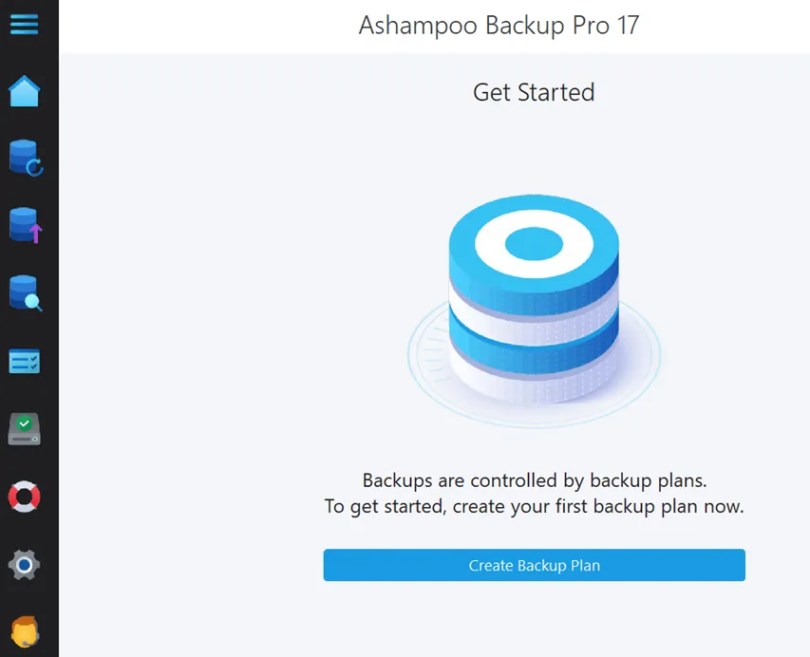
Space-efficient file storage:
Whether you want to back up to an external hard drive, a USB flash drive, a network-attached storage device, or the cloud, Ashampoo Backup can accommodate you!
You can back up anything from a single file to an entire partition to local drives or cloud storage services with Ashampoo Backup Pro. Also, the program uses few resources, stays out of the way, and does all the hard work behind the scenes.
The advanced disk image feature uses a powerful technology called “infinite reverse incremental” that takes up little space but offers the most security. It supports four compression algorithms. Best of all, Ashampoo Backup Pro uses up to 50% less space than comparable backup options!
Cloud support:
In recent years, cloud storage has become a popular way to back up your data. Ashampoo Backup 17 is compatible with all the safest online file-sharing protocols.
It can safely backup your data to many cloud storage providers, including Dropbox, Google Drive, Microsoft’s OneDrive for Business/Office 365, OwnCloud, Telekom’s Magenta cloud, Strato, 1&1, and many more.

Built-in Rescue System:
Ashampoo Backup 17 comes with a bootable rescue system that can restore your system in the event of a major system failure, even on Windows 11 systems.
Hard disk checkups:
A backup’s safety depends on its hard drive! Ashampoo Backup Pro checks your hard disk’s SMART settings during backups to prevent problems! You can react and avert data loss. Drive/partition checks evaluate and repair sectors. Ashampoo Backup Pro protects your hard drives, internal or external.
Overall, Ashampoo Backup Pro is a useful backup application with many functions. It’s an easy-to-use interface and controls make it valuable.
For more details visit https://www.ashampoo.com/psp/2159/qst
Get Ashampoo Backup Pro 17 for Free:
[Update]: Added new giveaway link for the new giveaway version (build 41023).

- Visit this new giveaway page or this giveaway page or this giveaway page.
- Enter your email address and click the ‘Request Full Version Key’ button.
- If you’re new to Ashampoo Software, confirm your email address and create an account.
- Log in to your Ashampoo account to reveal the license code on the giveaway page
- Download the giveaway version installer from this link:
- https://Ashampoo.net/backup_pro_17_41023.exe
[OR]https://cdn1.ashampoo.net/backup_pro_17_40383.exe
[OR]
https://cdn1.ashampoo.net/backup_pro_17_40321.exe - Run the installer, input your license code, and click ‘Activate now.’
- Click ‘Next’ to finish the installation.
- That’s it!”

Note: Commonly, installing Ashampoo giveaway software will prompt you to install bloatware or other unwanted software on your computer. Get the most out of giveaway software, uninstall programs you don’t need, and avoid unwanted deals.
