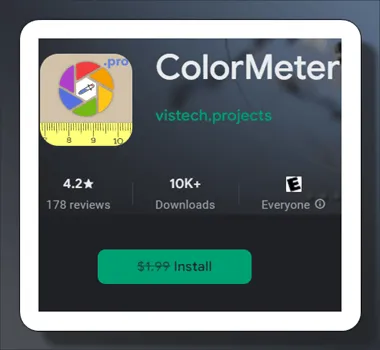Colors are everywhere. They influence our mood, evoke emotions, and express our personality. But have you ever come across a color that you absolutely loved and wished you could replicate it digitally? Enter ColorMeter, an innovative app that lets you capture and analyze colors from your surroundings using your Android phone’s camera.
What is ColorMeter?
This is a user-friendly camera tool designed to help you easily capture and identify colors in your surroundings.

With this Android app, you can conveniently pick live colors and view their RGB components on your screen. It even provides you with the hexadecimal (HTML) color code commonly used in graphic, picture, and photo editors.
The app offers various ways to analyze and select colors, including live camera view, snapshot analysis, and gallery pictures.
How Does ColorMeter Work?
This user-friendly app effortlessly leverages your smartphone camera to analyze colors in your surroundings.
By default, it scans color from the center of the screen, but a simple tap allows you to pick any point. On the left, you’ll find precise RGB values and the HEX color code. Use the right button to snap a photo and select your desired color.

Keep in mind that lighting influences color perception, so expect variations in bright, dim, or differently colored lighting.
Key Features:
The Android app offers a range of features to help you capture and identify colors in your surroundings. Some of the key features include:
- Live Camera View: Simply point the crosshair at different objects in real time and see the color results on your screen.
- Snapshot Analysis: Take a picture of an object and analyze its colors in a still image.
- Gallery Pictures: load images from your gallery and pick colors from them.

Other notable features include:
- White Balance with Undo Function: Adjust white balance with the option to undo changes (long touch).
- Average Window Size Option: Customize the size of the color analysis window.
- Color Palette: Create your own custom color palette, save, delete, and preview colors.
- Share: Share your color palette using an HTML file.
- Find Closest Color: Find the closest color match in your palette to the currently selected color.
- Channel Values and Color Models: Access the values for the R-, G-, B- channels and CMY color model.
- Hexadecimal Color Code: View the hexadecimal color code for precise color matching.
- Flashlight
- Preview Colors: Select and freeze colors, and preview them in full-screen mode.
Pros and Cons:
Pros:
- User-friendly interface
- Multiple ways to analyze and select colors
- Provides RGB and HTML color codes
- Customizable color palette
- No ads or subscriptions
- Available for free for a limited time
Cons:
- Lighting can affect color values
- Some users have reported issues with white balance
Free for a Limited Time:
The ColorMeter camera color picker typically costs $1.99 on the Google Play Store. But for a limited time, you can get it for free!
Visit this Google Play store link from your Android device and just tap the install button.
Be quick, there’s no way to know how long it’ll remain free on the Google Play Store, so take it now!
Conclusion
ColorMeter is a user-friendly camera app that simplifies identifying and saving colors. With live analysis, snapshots, and gallery support, it offers flexible options to discover accurate shades anywhere. Be sure to download this helpful app while it’s completely free.