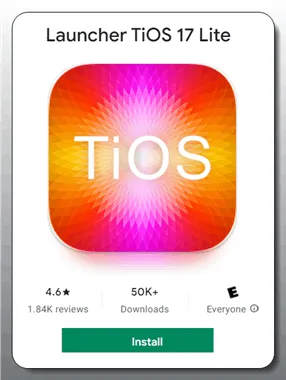Apple’s iOS is known for its sleek design and user-friendly interface. While iOS is exclusive to Apple devices, Android users can now experience the iOS look and feel on their smartphones with the Launcher iOS 17 Lite app.
This app brings the latest iOS 17 design and features to your Android device, transforming your home screen into an iPhone lookalike.
?About Launcher iOS 17 Lite:
This free Android launcher can give your Android phone the look and feel of the latest iOS 17 operating system.

The app aims to replicate the iPhone experience on Android phones down to the home screen layout and app icons. It brings over styling from iOS 17 like wallpapers and widgets while keeping the intuitive navigation of swiping between screens. Launcher iOS 17 Lite even includes an iOS-style weather app showing current conditions.
? A Beautiful and Customizable Home Screen
This Android launcher offers a variety of customization options, allowing you to personalize your home screen to your liking.
You can change app icons, wallpapers, widgets, and more to create a unique and stylish home screen that reflects your personality.
The app completely changes the way your home screens and apps are displayed. When launched, it becomes your device’s default launcher, overriding the built-in Android launcher. This allows it to fully theme the interface to match iOS.
The app supports customizing icons and comes pre-loaded with icons styled after their iPhone counterparts. You can also sort apps into categories just like the iOS home screen pages. Other iOS-inspired features include an app library and search functionality accessed with swipes.

? Key Features of Launcher iOS 17 Lite:
- iOS 17 Design: Experience the latest iOS 17 design on your Android device.
- Customizable App Icons: Change app icons to match your style or to match the iOS aesthetic.
- iOS-style Widgets: Add stylish iOS-inspired widgets to your home screen for quick access to information and apps.
- Weather App: Get weather updates from a stylish weather app that looks similar to the iPhone’s weather app.
- App Library: Organize your apps into categories for easy access.
- Search Function: Quickly find apps and information using the iOS-style search function.

Limitations of the Launcher:
- Lock screen and control center: The iOS lock screen and the control center are not integrated and can be downloaded as external apps from the same developer.
- Weather app: The typical Apple weather app is also on board with widgets, but unfortunately, it only supports the current location. An alternative is the “Real Weather” app, which is also based on iOS and supports up to five locations.
How to Install and Set Up Launcher?
- Download the App: Head to this Google Play Store link to download the app on your Android device.
- Set as Default Launcher: Once installed, open the app and follow the prompts to set it as your default launcher.
- Customize Your Home Screen: Start personalizing your iPhone home screen experience by customizing the app icons and wallpapers to your liking.
- Add Widgets and apps: Place widgets and apps on your home screen to create a functional and visually appealing user interface.
- Learn the Gestures: Familiarize yourself with the gestures and navigation features of the app, such as swiping from top to bottom on the home screen to open the search function.
? Conclusion
If you’re an Android user who enjoys the look and feel of iOS, then Launcher iOS 17 Lite is a great app to try. With its customizable home screen, iOS-style widgets, and other features, you can transform your Android device into an iPhone lookalike.