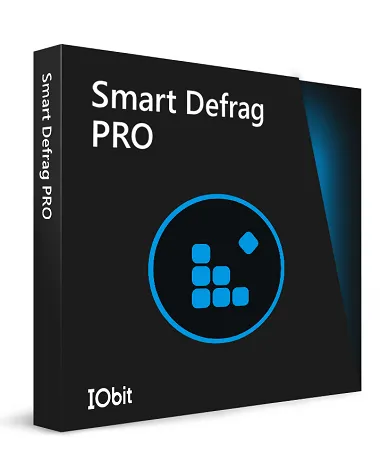If you use a traditional hard drive on your Windows computer, you’re probably familiar with the term “fragmentation.”
When you first get a new hard disk, we store all the software installations and copied content in contiguous sections of the drive.
Over time, as you move and delete data, it gets scattered across different sections of the drive.
This fragmentation slows down your PC because it has to search in multiple places to find all the bits of files.
Defragmenting your hard disk rearranges its contents. While the built-in Windows disk defragmenter optimises your drive, you’ll achieve better results with dedicated and flexible third-party software like Smart Defrag from Iobit Software.
Iobit Smart Defrag Pro 9 UI
About Iobit Smart Defrag Pro v9:
Smart Defrag is a reliable, yet easy-to-use disk optimizer designed for peak hard drive performance.
Unlike other traditional disk defragmenters, which only provide defragmentation, Smart Defrag also intelligently streamlines your files based on using frequency to accelerate disk data access.
This software can defrag your drive automatically and silently in the background.
New Features:
The latest version of ‘Smart Defrag 9’ sports a redesigned user interface compatible with high-resolution displays.
With the improved Iobit disk defrag engine, Smart Defrag can defrag HDD and trim SSD to accelerate disk access speed and enhance disk durability.
The software also optimises the file organization algorithm on Windows 11 to bring you faster data access.
The Boot-time Defrag feature can defrag Windows registry and files to release more occupied RAM and ensure system stability.

The Auto Defrag and Scheduled Defrag features ensure it constantly optimizes your disks to their top performance as per your needs.
The Disk Health module can help you monitor your disk status in real-time.
UI &Functions:
The main screen lets you choose which drives to target, and provides information on free space and the file system. You can toggle disk cleanup, automatic and boot-time defrag on or off for all drives.
Also, you can just hit the ‘ Smart optimize’ button. The software will analyze first and then intelligently executes.
the most suitable defrag method to defragment your HDD and trim your SSD, which shouldn’t be defrag like the traditional hard drive.
Other useful features offered by this Iobit tool include Large Files Defrag and Game Optimize.
The Game Optimize feature is designed to reduce game loading times and improve performance.
Furthermore, you can defrag registry files before start-up and other files that can’t be changed while the system is running.
Overall, Iobit Smart Defrag 9 is a powerful alternative to Windows disk defragmenter. With intelligent features, it can move often-used files to the fastest areas of the drive for quick access and optimize your HDD to speed up your PC.
Note: During installation, make sure you untick the bundled extras.
IObit Smart Defrag Pro v9 Free License :
Download the latest version of Smart Defrag Installer from here (v9).
Run the installer, and complete the installation process.
Note: During the installation process, use the Skip (No thanks) option to avoid installing the other apps.
When you launch the app, click the “Enter Code” link below the Activate Now button.
Next, enter the below license code.
Update[New Code]:
E9A23-BA91B-F4C0C-07DB9
Note: The above code provides a 6-month subscription till October 23, 2024.
1F8F9-96DBE-2CF32-14AB9
Note: This code provides a 3-month subscription till May 22, 2024
FDE52-F7D81-1B667-289B9
Note: This code offers a subscription till July 03, 2024.