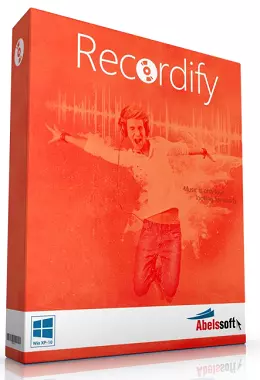Abelssoft Recordify is a simple Windows utility that lets you download and save music from Streaming services.
Utilize this simple and dependable tool to record songs played via Spotify, Google Play Music, or simply your headphones.
There are various online sources for listening to music while working on your PC, including Spotify and Google Play Music.
Recordify is a great tool that you may use whenever you want to record the songs you like the most with the least amount of effort. These third-party tools are quite helpful because the previously listed services do not have an integrated mechanism to save audio tracks on your PC.

User-friendly UI
The software features an easy-to-use interface that makes it accessible to people with no prior computer experience.
To make the most of this application’s features, you must first select the connection method that is best appropriate for your needs.
Recordify is available as an extension on Chrome and Firefox browsers, you have to install the extension to download music from the websites that you browse.
Record music from numerous sources
The Windows software is able to capture anything that comes out of the PC speakers. Thus, it is no problem to record music tracks from streaming services such as Spotify or Amazon Music in order to preserve them permanently as MP3 files. Audio plays from online media libraries or sound files from YouTube videos can also be recorded.
ID3-tagged music library
Recordify extracts individual songs from the stream and attempts to match their ID3 tags.
Simply push the dedicated button to initiate and terminate the recording procedure. You can save the recorded tracks as MP3 or FLAC files and then adjust their quality settings to your taste.
Get Abelssoft Recordify Full Version for Free:
Download the Recordify giveaway version either from this link or from this link [40 MB].
Run the installer, complete the installation process.
Launch the Recordify app, you will see an “Activation” Window.
Enter your first name, last name, email address and click the “Get free unlock email now” button.
Next, check your email inbox for an email from Abelssoft ([email protected]).
In that email, you will find a link, click this link to confirm your email id.
That’s it, you activated the full version.