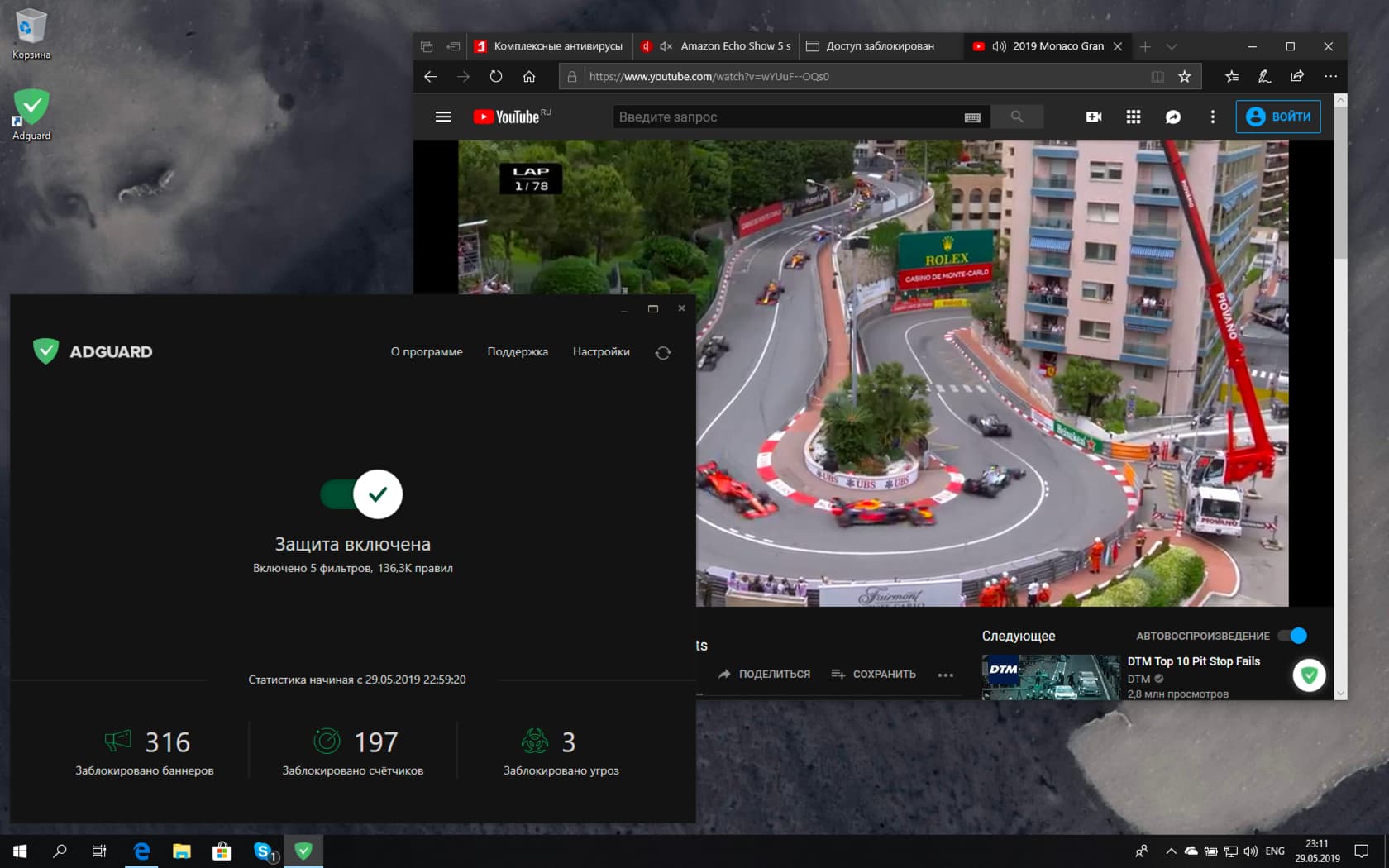Full version of AdGuard for Windows for 6 months for free. You get all available Premium features: Ad Blocking, Safe Web Browsing, Privacy Security and Parental Control

AdGuard for Windows is a popular ad blocking solution that has all the features you need for a clean and fast web surfing experience.
The new version of AdGuard comes with several major changes: a new interface, an updated CoreLibs filtering engine, automatic crash reporting system, and a new AdGuard Extra extension. Version 7.5 also added DNS filtering and disable Windows telemetry .
One of the most advanced ad blockers also offers web protection against phishing and malicious sites, a separate identity protection module and a parental control tool – all in one program that works in all browsers and applications.

AdGuard also fights against hidden mining of cryptocurrencies on websites in users’ web browsers.
Internet filter AdGuard Premium for 6 months for free
The full version of AdGuard for Windows is available for free for 6 months for all Comss.ru website users. To get an extended trial, follow these steps:
Installing AdGuard for Windows
1. Download AdGuard for Windows, special version for Comss.ru users:
System requirements
Supported OS: Windows 11 / 10 / 8.1 / 8 / 7 / Vista / XP 32|64-bit.
2. Install the program on your computer and set up protection. You will receive a trial license for 3 days.
Trial activation for 180 days
- After the 3 days trial is over , you will see a pop-up window in which you need to select Improve ad blocking .
- In the Improve your ad blocking window, select Activate trial > Activate .

- Enter your email address and click Renew .

- Trial Premium version is activated for 6 months.

Terms of the offer
- The offer is valid if you install the trial version of the program for the first time.
- The full functionality of the Premium version for Windows is available for free for 6 months (180 days) without AdGuard’s priority support.
- You get all the Premium features: Ad Blocking, Safe Web Browsing, Privacy Security and Parental Controls.