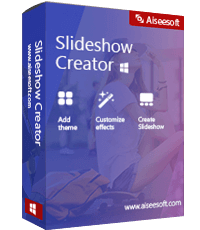Aiseesoft Slideshow Creator is a Windows software that lets you create your own slideshow movie with photo albums or videos.
Slideshows offer a great way to share your stories and memories after your wedding, birthday party, or graduation.
This is one of the best movie makers and video editors that lets you keep all your precious moments forever. It will add life to your photos by turning them into video and adding background music.
The software supports all popular image or photo formats including JPG, JPEG, PNG, BMP, TIF, TIFF, ICO, DIB, JFIF, EMF, and GIF.
If you have several video clips shot in your journey, you can use this movie maker to turn them into your own movie.
Turning your photos and videos into a movie, and adding your own narration or music files as the background sound, are basic and main functions of this Slideshow Creator.

Aiseesoft Slideshow Creator Features:
Powerful Editing Functions :
Adjust the visual effect like contrast, saturation, brightness, hue, temperature, tint, exposure, and 3D LUT.
If your photos or videos are not at the right angle, correct them with the rotate function.
For large videos, the clip function will help you cut the video into clips. It is possible to merge them together.
Effects:
Transitions: 31 transition modes like fade, mosaic, squares, circle, brush, diamond, etc. and duration settings are for your preferences.
Filters: 32 kinds of filter effects for you to make your movie nostalgic, paint, plain, warm, dusk, grey, dynamic, melt, sketch, pixelate, romantic, and more.
Elements: 37 selections of elements like leaves, hearts, snowflakes, smile, kiss, blink, start, dizzy, love story, owl, lens, etc. to specify your working.
Text Effects: 31 types of text effects are for your options to change text fonts, size, types, color, duration, motion, and location adjustment.
Ready-made themes :
Offers different style ready-made themes for making video slideshow automatically.
You can choose different style themes like simple, happy, romantic, fashion, travel, wedding, old times, etc. to create the horrible, classic, or fashionable video easily.
Get Aiseesoft Slideshow Creator :
Visit this giveaway page.
Enter your name, email address, agree to privacy policy terms and hit the “Register” button.
Next, you will receive an email from “[email protected]” with a registration code or license code, copy the code.
Download the setup file from here.
Install and launch the app, you will notice an activation window.
Enter your email address, registration code and hit the ‘Register button.