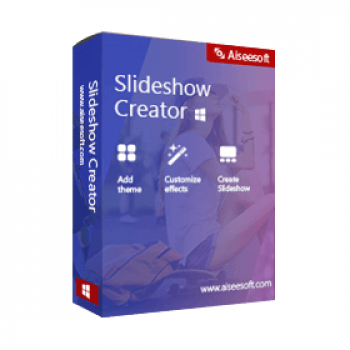Aiseesoft Slideshow Creator is a simple way to create your own slideshow movie with your photo albums or videos and background music. You can record all the amazing moments in your life in a unique video.
Aiseesoft Slideshow Creator gives you the ready-made theme to create your different style’s movies such as Happy, Christmas, Romantic, Travel, Wedding,…you can directly apply or edit the text, filters, transitions or customize the theme as you want.
Giveaway Details
Limited-time giveaway!
- Product name: Aiseesoft Slideshow Creator
- Website: https://www.aiseesoft.com
- License type: 1-year
- Platform: Windows
- Download: slideshow-creator.exe
- Giveaway link: click here
Paid version
- Lifetime license
- Free updates and technical support
Giveaway version
- 1-year license key
- No free update or tech support
- Register it before the giveaway has ended
2
How to get the license key?
Instructions
On the Aiseesoft Slideshow Creator giveaway link, enter your Name and E-mail address and click on the “Register” button.

Check your mailbox to get an annual license for free:

Open the program and enter your email address/ Aiseesoft Slideshow Creator registration code above to activate it:

Aiseesoft Slideshow Creator screenshot:
When the installation is done, add files, including photos, pictures, and videos into Slideshow Creator. You also can add the background music you want to use.

It provides 37 selections of elements like leaves, hearts, snowflakes, smiles, kisses, blink, starts, dizzy, love story, owl, lens, etc. to specify your work.

It contains 31 types of text effects for your options to change text fonts, size, types, color, duration, motion, and location adjustment.

You can use 31 transitions modes like fade, mosaic, squares, circle, brush, diamond, etc. and duration settings are for your preferences.

Choose the output format you want and export the slideshow video you made for watching or sharing online.

3
Main Features
Feature Highlights
- Do you want to make your loved ones save wonderful feelings at special events? Let’s create a personalized video slideshow with pictures & videos & music. Aiseesoft Slideshow Creator allows you to create slideshow videos with photos, videos, and music. This tool will help you convert your images into videos and add background music.
- This tool enables you to import multiple pictures to your timeline for creating a slideshow for weddings, birthday parties, or graduation. It supports numerous file formats, including JPG, JPEG, PNG, BMP, TIF, TIFF, ICO, DIB, JFIF, EMF, and GIF.
- This program offers more advanced various video/photo/music editing functions for you to work with while remaining easy to use. It includes a whole variety of effects such as contrast, saturation, brightness, temperature, hue, tint, exposure, and 3D LUT.
- Use the rotate and flip function to edit your pictures, if your photos or videos are not at the right angle. For large videos, you can cut them into several small clips to easily upload or share.
- You also can make simple edits such as cropping videos in proportion or freely to delete your unwanted parts. This software handles fast and slow-motion video playback, too, and you can mosaic the part you want to hide in your videos.
- Featuring over 120 different themes, transitions, filters, and elements, along with support for text captions this slideshow maker really allows users to make creative video slideshows. It provides different styles themes like simple, happy, romantic, travel, wedding, fashion, old times, etc. to create the classic, horrible, or fashionable videos with ease.
- This program contains full eye-catching effects and 31 types of text effects to help you change text fonts, size, types, color, duration, motion, and location adjustment.
- There are plenty of transition effects to choose from. This includes more elaborate transitions like fade, mosaic, squares, circle, brush, diamond, etc., and duration settings.
- This tool comes with image editing that is possible on a basic level with filters effects such as whirlpool, Hong Kong movie, orange dots, purple, plain, coordinates, warm, stars, modern, and more.
- With it, you’ll have full control over all the elements on your slide. You can use keyframes like leaves, hearts, snowflakes, smile, kiss, blink, starts, dizzy, love story, owl, lens, etc to specify your work.
- Preview is an additional function available to use after editing the video and supporting the loop playback of background audio if you input background music to the video.
4
Technical Details
Product specification
| Language Support | English, Français, Italian, Spanish, Swedish, and more… |
| Money Back Guarantee | 30-Day |
| Operating System | Windows 7/Windows 8/Windows 10/11 (64/32 bit OS) |
| Shipping | Register code will be sent to your email in minutes |
| Subscription | Lifetime |
| Support Services |
5
User’s and Editor’s scores
Add your rating
5.7TOTAL SCORE
7.5/10
Aiseesoft Slideshow Creator is the wizard, you can make engaging videos with photos & music in 3 steps.