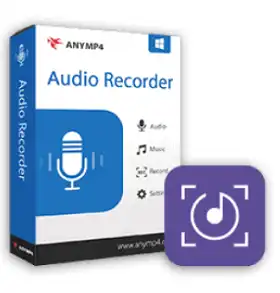AnyMP4 Audio Recorder is a powerful audio recording application that enables you to capture lossless-quality audio from your computer’s sound card and microphone.
This Windows software enables you to effortlessly record music, voice calls, classes, and audio tracks.
You can utilize the clip tool to remove unnecessary parts from the audio. Its hotkey and task scheduler function significantly reduce the number of operating steps and time spent recording for the user.
One of the cool things about this app is that it can record sound from both your sound card and your microphone. There are three types of recordings you can make when you want to record sound: system sounds, microphone sounds, or both at the same time.
There are a lot of ways you can use this: You can record your voice and then add the recording to work presentations or school projects, for example.

Following the recording, you can save files in MP3 or other audio formats (M4A, WAV, AAC) with a variety of preset audio quality settings ranging from low to lossless.
This Audio Recorder comes with a built-in library where you can store all the files you record. After you finish recording, you can open the audio files and see what else it can do.
The app can be used as a task scheduler, so you can set your computer to start recording at a certain time. As a bonus, you can choose which days you want the schedule to be active.
You can set a time for the recording to end, change the length of the file, or stop it yourself for each task you set up.
It is possible to set AnyMP4 Audio Recorder to shut down the computer when the recording is done.
Get AnyMP4 Audio Recorder for Free :
Visit this giveaway page.
Enter your name, email address and click the “Get Free Registration Code” button.
You’ll get an email from “[email protected]” with a registration code or license code; copy it.
Download the installer or setup file from the developer’s website at https://www.anymp4.com/download.
Install the software and activate the full version with the license code you received.