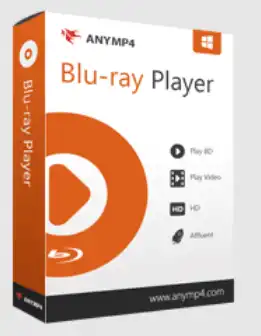AnyMP4 Blu-ray Player is an all-inclusive Blu-ray player that can play any Blu-ray/DVD disc, folders, ISO image files, and 4K/1080p HD video with superior quality and smoothness by encoding H.265 video and media files.
Blu-ray discs allow you to watch your favorite films without sacrificing video quality, and programs designed to play this type of content can enhance your viewing experience.AnyMP4 Blu-ray Player is one such application, designed to allow both beginners and experts to play Blu-ray discs and clips saved in a variety of other formats.

If you’ve used other media players in the past, this program should have nothing new to offer you. It has a simple set of playback controls that make it easy to move around and choose different chapters. This Blu-ray player can play media not only from discs but also from ISO image files and Blu-ray folders.
This Blu-ray Player can play popular video formats like MP4, AVI, MPEG, MKV, MTS, M2TS, and FLV.
The application’s Blu-ray playback features include the ability to quickly switch between available audio, video, and subtitle tracks, resize the video window, and tweak a variety of visual settings. You can also use this program to capture images while your videos are playing and save them as JPEG, PNG, or BMP files.
AnyMP4 Blu-ray Player Features:
- Play 4K Videos – Plays 4K and 1080p HD video on Windows PCs.
- Professional visual effects-Lets you customize video effects such as hue, holiness, contrast, saturation, and gamma.
- Supports the 5.1 surround sound format (Dolby Digital, DTS).
- Smart playlist management. It offers Blu-ray, DVD, video, and audio playlists for smoother playback.
- It offers an easy-to-use, clean UI. You can select subtitles, audio tracks, and full-screen mode before playing Blu-ray.
- GPU acceleration Supports lets this software access Blu-ray, DVD, and other digital files quickly on PC.
Get AnyMP4 Blu-ray Player for Free:
Visit this giveaway page available in the German language.
Enter your name and email address and hit the “Senden” button. You’ll receive a license code via email from “[email protected]” in a matter of seconds. Save this code for future use.
Download the software or installer from here [1.75 MB].
Install the software. Launch the app, on the main window click “Register”.
Enter your email address and the license code you received, and hit the “Register” button.
That’s it!