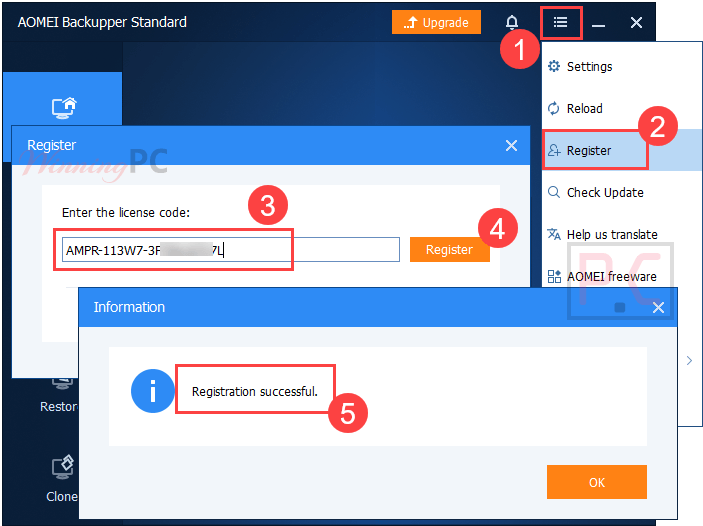Giveaway Details
- Product name: AOMEI Backupper Pro 6.9.x
- Website: https://www.ubackup.com/
- License type: 1-year
- Platform: Windows
- Giveaway link: click here
- Download: AOMEIBackupperSetup.zip
- License code – last updated: Mar 19, 2022
Click here…- License #1: AMAB-IPMJW-ATQRB-LDZ1F (updated: Mar 19, 2022)
You should regisgter it before Apr 1st, 2022 - License #2: AMAB-GBMCF-1RPT0-1PBHN (updated: Mar 12, 2022)
You should regisgter it before Apr 1st, 2022
- License #1: AMAB-IPMJW-ATQRB-LDZ1F (updated: Mar 19, 2022)
Paid version
- Lifetime usage and free to update to any new version in the future
- Lifetime free 24/7 Technical support
- 90 Days unconditional money-back Guarantee
Giveaway version
- This is a 1-year license
- Free updates for 1 year
- No free support
- Personal use only
AOMEI Backupper Professional Edition is a complete yet simple backup software for Windows PCs and laptops, which includes all features of AOMEI Backupper and supports system/disk/files/partition backup & restore, file sync, and system clone as well as provides scheduling backup, merge images, dynamic volumes backup, UEFI boot, and GPT disk backup.
3
How to get the license key?
Instructions
On the giveaway page, click on the “Get it Now” button to get the zip file that contains the giveaway installer and license key for AOMEI Backupper Professional. Download and install the software on your computer, then activate the full version of Pro (Professional) in Menu> Register using the following registration code in the text file:

AOMEI Backupper Professional main screenshot: you can get started by creating a new backup/ sync task or restoring your system/files from the existing files:

Backup: start your data insurance journey with backup Windows (create an image file) or back up hard disks, partitions, any files/ folders:

Sync: Provide multiple modes to better synchronize your files

Restore:

Restore system backup or a partition from an image file:

Clone: Clone or migrate your system to SSD or other disks, clone a hard disk drive/ a partition to another

Tools: Manage your system and data efficiently with common tools and other backup tools (note: some tools such as “Create Portable Version” are only on higher edition- Technical and Server)

Create bootable disc (Linux or Windows PE) by AOMEI Backupper Professional:

4
AOMEI Backupper Pro Features
Feature Highlights
- Backup features: system backup, disk backup, partition backup, file backup, file sync
- Restore & clone: system restore, disk restore, dissimilar hardware restore, partition restore, file restore
- PXE boot tool
- Create bootable rescue media
- Merge backup images
- Check and explore images
- Encrypt and compress images
- Comment and edit backups
- Split and delete backups
- Export/Import tasks and logs management
5
Technical Details
Product specification
| Language Support | English, Français, Italian, Portuguese, Russian, Spanish, Swedish, and more… |
| Money Back Guarantee | 90-Days |
| Operating System | Windows |
| Shipping | Send registration code via Email, download URL is included (Free) |
| Subscription | 1-Year, Lifetime |
| Support Services | Email, Forums, Live Chat |
6
User’s and Editor’s scores
Add your rating