Apeaksoft PPT to Video Converter is a simple tool that makes it easy to convert PowerPoint slides into videos.
The built-in themes, layouts, and animation tools are some of the top things that make PowerPoint a must-have tool for many professionals. Then, of course, you have to think about the fact that not everyone has PowerPoint on their PC.
Have you ever been in a situation where you have to give a presentation in front of a lot of people but you don’t have Microsoft PowerPoint on the computer?
It’s time to turn PPT into videos to make your work easier and faster. The PPT to Video Converter from Apeaksoft can help you convert your PowerPoint files to popular video formats, so you can put them on a USB drive or play them on any device that has a media player.
To begin, you must have PowerPoint installed on your machine, as the app will search for the software upon startup. If you’ve completed this straightforward criterion, you’re ready to convert PPT files to videos.
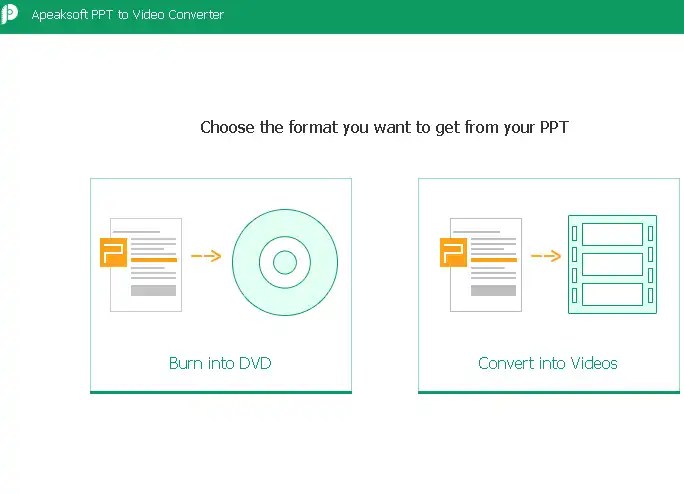
Two modes: Auto mode and Advanced mode.
In order to use the Auto Mode, PowerPoint must be at least 2010. It can save you a lot of time and energy because the settings are set for you automatically. You can adjust the resolution and quality of the image and save your preferences for future use. If you’re in the Advanced Mode, you can also play through slides and record new narrations for new videos.
You can also use this program as a DVD burner or ISO file if you want to keep the slides for future use. For teachers and anyone who has to make presentations all of the time, this can be a great thing to have. It lets you change the chapters and the DVD menu, so it can be very useful.
Apeaksoft PPT to Video Converter Features:
- Convert PowerPoint files to high-definition (HD) or standard-definition (SD) videos.
- Create a DVD Disc/ISO File from a PowerPoint presentation.
- Provides two converting modes for you to choose from Auto Mode and Advanced Mode.
- Multiple PowerPoint files can be converted in batch mode to save time.
- Customize the video’s resolution and video/audio quality
- Before burning a PPT, preview the DVD menu effects.
- GPU acceleration helps speed up the conversion process.
- Compatible with PowerPoint 2000, 2002, 2003, 2007/2010/2013, and PowerPoint Viewer 2007/2010, as well as PowerPoint Viewer 2007.
Get Apeaksoft PPT to Video Converter for Free:
Visit this giveaway page.
Enter your name, and email address, agree with the Privacy Policy and hit the “Get Now” button.
Check your email inbox, you will receive an email from Apeaksoft ([email protected]).
This email provides a registration code to unlock the full version.
Download the PPT to Video Converter software from here[36.2 MB].
Install and activate the software with the registration code you received.

