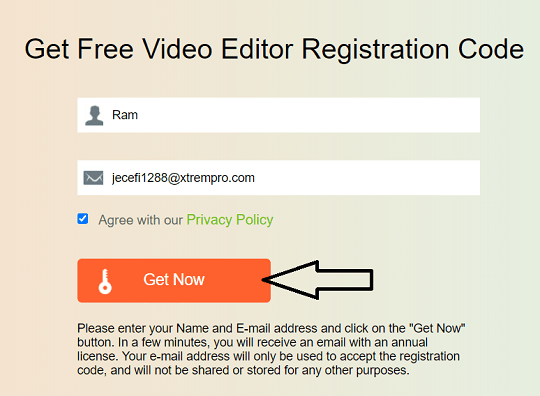Apeaksoft Video Editor is a powerful video editing application that enables you to rotate, trim, apply a watermark, and convert video/audio files on your computer.
Consider how time-consuming it is to edit video files using Lightworks, Hit film Express, Davinci Resolve, Shot cut, or other challenging video editors. However, Apeaksoft Video Editor is a lightweight yet handy software for editing video in any format, including MP4, MOV, and FLV, and it makes little difference whether the videos themselves are low-resolution, as you can use the various tools to make them appear “remastered.”

The program has a comprehensive main menu from which you can choose exactly what you want to do with your videos. Even first-time app users will be able to navigate this app’s menus because of its simple layout. Additionally, the main menu acts as a display for all of the features available in this Video Editor. If you want to rotate, clip, edit, join, enhance or even add alternative soundtracks to your movies while using the program, you may do so with ease.
Key Features:
- Edit Video/audio files with multiple editing features.
- Enables you to improve video effects with adjustable settings.
- Also works as Video/Audio converter.
- Upscale video resolution, Optimize brightness and contrast.
- Remove Video noies and reduce Video Shaking.
- Rotate video 90 clockwise or 90 counterclockwise.
- Also, it also allows you to flip video vertically or horizontally.
- Clip function to clip several parts from one video and merge them into one.
- Add text or images to create your own specific watermark for your own video before you share it.
- Powerful video/audio joiner allows you to merge different video/audio formats into one media file.
- Compatible with any iOS devices, Android devices and game console.
Get Apeaksoft Video Editor for Free:
Visit this giveaway page.
Enter your name, email address, agree with the Privacy Policy and hit the “Get Now” button.
Check your email-Inbox, you will receive an email from Apeaksoft ([email protected]).
This email provides registration code to unlock full version.
Download Apeaksoft Video Editor installer from here[36.2 MB].
Install and actviate the software with the registration code you received.