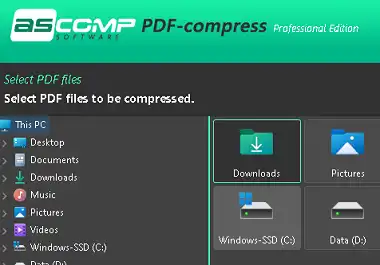Ascomp PDF-compress Pro is a good tool for reducing the size of PDF files. With this easy-to-use tool, you can reduce the size of PDF files so that they are easier to share.
PDF is a great way to show and share complicated texts, diagrams, graphics, and forms. PDF files, on the other hand, are often very large, which makes it hard to share them.
PDF files are used all over the world because they don’t lose quality, but sharing a document that is too big can sometimes be a pain. Ascomp PDF-compress is a Windows application developed to assist you in resizing and optimizing huge PDF files.
PDF-compress enables you to minimize your PDF files so that they do not consume more storage space than required. Depending on the PDF document’s structure and content, compression rates of up to 95 percent are possible. In a test including over a thousand PDF files selected at random from various sources, an average compression rate of about 50 percent was achieved.
PDF-compress uses multiple compression methods. For instance, the document’s images can be losslessly compressed, special optimization technology (MRC) can be applied, and blank pages and annotations can be deleted from the PDF structure. Optionally, the image quality can also be decreased in multiple stages, and a web display optimization can be performed.
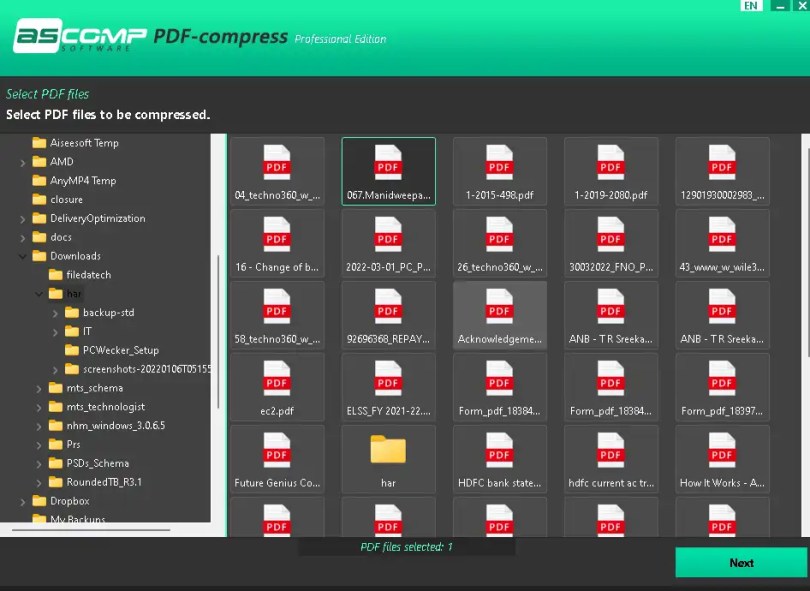
How to Use Ascomp PDF-compress Pro?
The program comes with a user-friendly interface. Just launch the app and select the PDF file you wish to compress.
Locate the PDFs on your drive and choose the file, then click the “Next” button.
In the next window, you can specify the settings for compressing selected PDF files.
You can change the image quality of the images contained in the PDf document. Also, you can adjust image resolution (DPI) and, if desired, you can use additional options to optimize the file size.
Additional options include the use of MRC compression, removing annotations, and removing blank pages.
Proceed to click the “Next” button and specify where to save the compressed PDF files.
That’s it and hit the “Compress” button.
Get Ascomp PDF-compress Pro for Free:
Visit this new giveaway page.
Enter your first and last name, your email address, and your country, then click “Send.”
You will receive a confirmation email from ASCOMP Software within a few seconds. Check your inbox for the email.
Click the confirmation link. This link leads to your ASCOMP account page where you can download the full version installer.