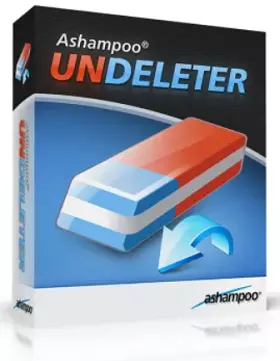Ashampoo Undeleter is a straightforward yet effective software solution for recovering deleted files. With a little help from this user-friendly and useful tool, you can recover deleted files and folders from your computer and USB flash drives.
Ashampoo Undeleter detects and then recovers your accidentally deleted files and directories. The recovery function of this Ashampoo software is extensive and not limited to the hard disk drives of your computer. Deleted files can also be detected and recovered on external USB drives, USB flash drives, and other storage media.
If you delete files they will be moved to the Recycle Bin, if it is not emptied you can restore those files. But if you emptied it, you will not be able to see those files again.
Although you may think those files are completely gone away, in most cases, they are still present on the hard drive and are supposed to be overwritten by Windows sometime later. So you need a third-party application to find them or recover them.
In such a situation Ashampoo Undeleter is your salvation. With this program, deleted files are recovered in next to no time.

So, if you accidentally deleted your favorite song from your PC, this isn’t a disaster anymore. Just use the effective search function of the Ashampoo Undeleter and have the program generate a list with all deleted files. In such a list even the condition of the files is displayed. This shows whether the files can be recovered completely, partly, or not at all. Then you can recover your favorite song in your desired location with just one click.
Key Features:
- Recover deleted files and directories from NTFS, as well as FAT 12, 16, and 32 partitions.
- Data from your computer, USB flash drives, and other storage devices can be recovered.
- User-friendly interface- the user interface is simple enough to configure without a manual or online tutorial.
- Select the desired partition or select the files that you want to recover.
- Fast performance – recovers data in a timely and error-free manner.
- Quite resource-friendly, thus your computer’s performance is not affected.
Get Ashampoo Undeleter for Free- Worth $14.99
Visit this promo page.
Enter your email address to log in to an existing account or to set up a new one and receive the license key or activation code.
Download the giveaway version installer from this link or from this link[8.9 MB].
When you run the installer, you will see an Activation Window similar to the below screenshot.
Enter the license code you received and click the activate button.
That’s it!

Note:
Installing Ashampoo giveaway software usually prompts you to download bloatware or unwanted deals for your PC; simply uninstall unwanted apps or avoid the deals, and use the giveaway software if it is beneficial to you.