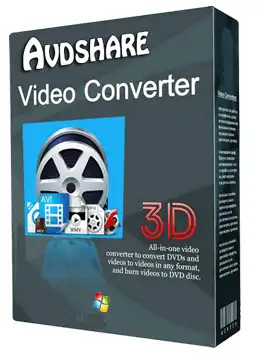Avdshare Video Converter is a powerful but simple app that lets you convert between many different types of video and audio, cut or merge clips, perform basic editing tasks and download videos from the Internet.
With so many conversion tools out there, it can be hard to choose one. Each of these conversion programs can help you with different formats and functions, depending on what you need.
Avdshare Video Converter is one of the most well-known programs that can work with both common and uncommon formats, which makes it very popular.
If you look at the name alone, you might think this is a video converter. That’s true, but it has three tools in one. It’s a media player, converter, and editor.
With this app, you can convert videos and audio files that have been saved in the most popular formats. There are a lot of encoding profiles to help less-experienced users. Presets can be made and saved for future jobs.
Beginners can start the conversion process by selecting an appropriate conversion profile, but advanced users can also fine-tune a number of settings.

In addition to converting videos, the program lets you trim parts of your clips and merge two or more together into one file, as well as crop them to get rid of unnecessary content.
You may also edit or add new embedded audio tracks and captions, as well as use a variety of graphic effects and add image or text-based watermarks.
Another good thing about the Video Converter is that it has a download manager that lets you download both video clips and audio tracks from YouTube. Even videos with a high resolution, such as 1080p or 4K, are supported.
Avdshare Video Converter Features:
- Convert various video and audio formats to AC3, AAC, AIFF, Apple Lossless, ALAC, AU, DTS Digital Surround Audio, FLAC, M4A, MP2, MP3, OGG, Opus, RA, WAV, WMA, etc.
- Convert video to image and picture format like GIF, PGN, JPG, TIFF, BMP, SWF, FLV, etc.
- Preset output device to directly convert files for viewing on iPad, iPod, iPhone, Apple TV, Android, Android Pad, PS4, Xbox, etc.
- Basic editing before conversion: Crop video parts, trim and cut video segments you do not like.
- Rotate videos 90 or 180 degrees; Merge multiple files into one.
- Add subtitles (SRT, ASS, SSA) to your movie; Edit subtitles size and font.
- Extract subtitles from videos, remove subtitles from videos, etc.
- Adjust video settings easily: change video resolution and frame rate of output files, increase video volume, etc.
- Batch convert multiple video and audio files.
Get Avdshare Video Converter for Free:
Download the Video Converter installer (v7.4.0) from the developer page[18.5 MB].
Install the software, launch it and enter the below details to activate the full version.
License Name : Type anything License Code:6F21-F229-CBCA-B5B1-3659-1D59-50B7-31DC