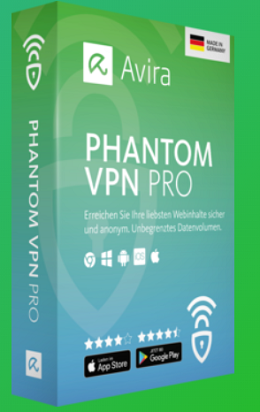Avira Phantom is a VPN application from the security firm ‘Avira’, which is best known for its free Antivirus software.
Get this Virtual private network (VPN) service from Avira to secure & hide your browsing, using it you can anonymously browse the internet and access websites that are blocked in your country.
Avira Phantom VPN is available for Windows,macOS, iOS, and Android devices. This VPN service from Avira offers 1 GB free traffic/month for registered users and 500 MB data per month for unregistered users. If you need unlimited traffic you have to pay $ 49.48 for the Pro version.
Avira Phantom VPN Features, UI & Setup :
Coming back to features of Phantom VPN, it offers AES 256-bit encryption for all your connections, more than 25 VPN Servers/locations, and moreover, it supports simultaneous multi-device connections.
The user interface of Phantom is straightforward, the same interface is applied in both windows and Android apps.
In windows, the Phantom VPN is part of the Avira launcher, and installing this VPN will also install ‘Avira Launcher’, the sad part is it doesn’t offer any options to skip the installation of the launcher.
During the installation of the VPN, the installation window will suggest you install other Avira software’s and you can skip them to finish the installation process.
Now launch Phantom VPN, you will notice the default-free bandwidth will be 500 MB/month and the VPN server will be German location.
To get 1 GB free traffic and unlock the other VPN locations you need to register an account at Avira. For this, on the main interface of the app, click on the profile icon. This will launch my Avira webpage on your default browser, there create your account.
Now close the app & relaunch it, once again click the ‘profile icon‘ and login to your account in your browser by reaching my.avira.com.
You will notice the free bandwidth is now changed to 1 GB, also you can start changing VPN locations from the ‘settings’ menu and finally click the ‘Secure my Connection’ tab to start VPN service.

In Android devices, installing and using Avira Phantom VPN is straightforward, just get the app from play store, install & launch the app, sign in or register an account and start using the service.
Overall, apart from the Avira launcher, the Phantom VPN is a good and free service to protect your privacy and private data while unblocking restricted websites.
Get Avira Phantom VPN Pro Free for 6 Months:
Visit this giveaway page in the German language (use google translator).
Enter your email address and click the “Get it now for Free” button.
Check your email inbox, you will receive a confirmation email from Avira([email protected]).

Click the link in that email, this link will lead you to the Avira account creation page.
Simply, enter your preferred password and your account is created.
Now you can see the 180 days Pro subscription available in your account, enjoy the free subscription.
You can change the language in the dashboard by clicking the “Globe” icon.
Download the installer for your PC (Windows) by clicking the “Install” button and choosing the “Install on this Device” option.
The installer is pre-activated and you don’t need any license code.
Note: The installer will install the full Avira suite, not just the VPN service.
If you want the Phantom VPN on other devices (Mac/iOS/ Android), click the “Install” button, then click “Install another device”. You will notice a popup with links to the installer for other devices.