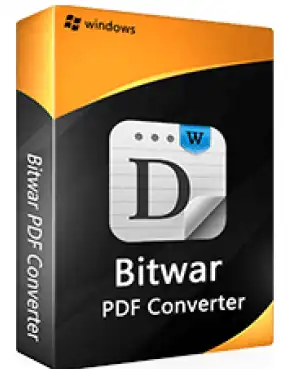Bitwar PDF Converter is a very good all-in-one PDF tool for everyone. It’s simple to use; it looks and feels modern; it has a wide range of conversion options; great PDF management facilities; and it’s a lot faster than most other solutions.
With this all-in-one tool, you can convert your PDFs to many different formats (and vice versa), as well as rotate, split, compress, lock, or unlock them.
Since there are so many online services that allow you to convert a PDF to different formats, the process has become extremely simple.
Local, offline converters, on the other hand, tend to perform better because they’re more secure, faster, and simpler to use. Bitwar PDF Converter might be worth a try if you’re seeking a comprehensive PDf conversion tool.

An all-in-one PDF utility like this Windows software has all of the features you’d expect. To begin with, you can use it to convert a huge number of PDFs to a variety of other file types.
It is possible, for example, to convert PDFs to several other file types such as DOC and DOCx, PPT and PPTx and XLS and XLS, WPS and RTF and TXT as well as HTML and SWF. You may also use the software to convert PDF files to other popular image formats like BMP, JPG, PNG, GIF, TIFF, and ICO.
The program can also manage and edit PDFs, and that’s only the beginning. You can, for example, combine, split, compress, rotate, and even extract images from PDFs.
Anyone can use the app because it’s so simple to use. Drag and drop the files you want to convert, choose the output format from the user-friendly GUI, and press the convert button.

Bitwar PDF Converter Features:
- In just three simple steps, you may convert a PDF file to a variety of other formats.
- Protect Your PDFs: Protect PDF files with a password or use Bitwar to decrypt them.
- All-in-one PDF tool: merge, split, compress, image extract, rotate.
- Batch PDF Conversion: Convert multiple files at once to PDF or vice versa.
- Windows 11/10/8/8.1/7/Vista and Windows XP are all supported.
Get Bitwar PDF Converter for Free:
Simply download the software from the developer page.
To get started, you’ll see the registration box seen in the screenshots below when you open and use the app for the first time.
Click the “Register” button after entering your email address and choosing a password.

As a next step, click the “hamburger” icon on the app’s main window, then click “Activate” from the dropdown menu that appears.
When prompted, enter the below license code and click the “Activate.” button.