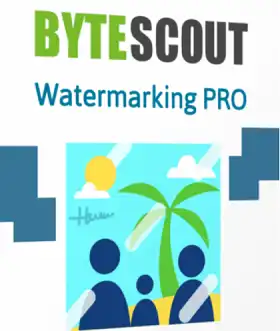ByteScout Watermarking Pro is a Windows application that uses professional-looking watermarks to protect the copyrights of your images.
Have you ever thought about the fact that every time you upload a photo to the Internet, it could be stolen and used by someone else? To stop this from happening, you should put visual watermarks on them. Using Bytescout Watermarking, you can protect your photos from being used without your permission.
Bytescout lets you add text and image-based watermarks to image files. It also supports batch processing, which lets you stamp a lot of photos at once. It has a wizard-based interface that guides you through a few simple steps for securing, resizing, and converting your photographs.

You can use a single stamp preset from Watermarking PRO. This can be a line of text, the current date, the name of the file, or a custom image. Multiple presets can be used to process photographs, which is helpful if you want to stamp a photo with the current date and also add a text watermark.
Why Bytescout Watermarking Pro?
- Save time by the launching app straight from Windows Explorer.
- Add more than one watermark at once, such as a date/time stamp at the bottom and copyright information at the top.
- Use macros from EXIF and IPTC in watermarks.
- You can see a preview of every change before you actually add the watermark.
- Use of special symbols like ® to show copyrights when using text watermarks.
- Save time by processing image-filled folders and subfolders.
- Support for images in TIFF format (to add a watermark to scanned black-and-white documents in TIFF format);
- Add a watermark to animated GIF files.
Get Bytescout Watermarking Pro v3.2.1 for Free:
Just download the giveaway version installer either from this link or from this link[1.8 MB].
Install the software and when you launch the app for the first time you will notice an activation window similar to the below screenshot.
Select the ” License Type” as a Personal license and enter the below Registration Key.
DC24-3904-C18B-C3CC-18B