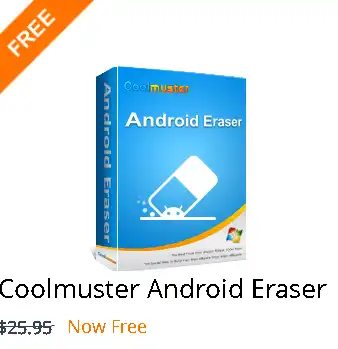Coolmuster Android Eraser is intended to assist Android users in erasing files from their Android phones or tablets, thereby protecting their privacy and accelerating their sluggish Android devices.
The software provides three distinct levels of data deletion from which to choose on Android devices: Quick, Medium, and High. If you plan on giving, trading, or reselling your mobile device but are concerned about the security of your data, this is the type of app you need.
“Quick Erasure” is a simple process that deletes your data quickly. The Medium option is the best choice, and it will let you overwrite your existing and deleted data with 1 pass. When it comes to security, the “High Level” option is the best and most secure way to get rid of data is to write over it three times. This is based on the U.S. DoD 5220.22-M standard for security. It lets you delete private information like bank account records, passwords, and other sensitive information from your Android device by overwriting them three times.

Don’t forget that this Coolmuster software makes it impossible to get back files and information that it deletes. No one can get personal data back from an Android device after it has been permanently erased, not even with professional Android data recovery tools.
So, if you don’t want to lose the data forever, don’t forget to make a copy of it before you erase it. With this small, easy-to-use app, you can delete everything on your Android device with just a few clicks. Every smartphone owner should make it a habit to delete files that take up too much space.
Coolmuster Android Eraser Features:
- On Android, delete everything, including deleted files, personal data, system settings, and so on.
- Permanent deletion with no possibility of recovering personal data.
- Three progressive levels of data erasure are available: a low level, a medium level, and a high level
- Supports a wide range of file types, such as text messages, contacts, videos, photos, music, call logs, apps, books, audios, account information, passwords, etc.
- Works with Samsung, Huawei, Xiaomi, HTC, LG, ZTE, Motorola, and other Android phones and tablets.
- Operating systems supported: Windows 11/10/8/7/Vista/XP.
Note:
- For the PC to connect, you must turn on USB debugging mode on your Android device.
- If asked, give permission for the Cooolmuster Android Assistant app to be installed on your Android device.

Get Coolmuster Android Eraser for Free:
Visit this giveaway page.
Enter your name, email address, and captcha code, and then click the “Submit” button.
The license code will be displayed on the giveaway page. Copy the code.
Get the software at https://www.coolmuster.com/downloads.
Install the software, open it, click the “Key” icon on the app’s main screen, and then click “Register.”
Enter your license code and hit the “Register” button.