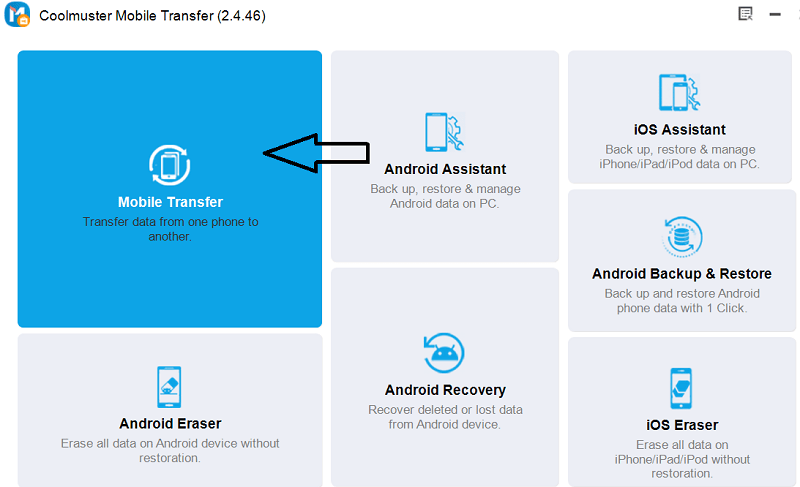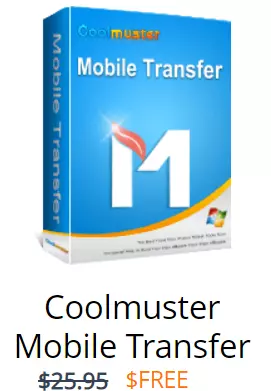Coolmuster Mobile Transfer– So you’ve decided to upgrade to a new iPhone and throw away the old Android phone that you’ve had for years? I’m guessing you had a difficult time transferring data from Android to iPhone after setup. Because they both run separate operating systems that are incompatible with one another, you may be wondering: Can I move data from Android to iPhone later?
So, can you transfer data from Android to iPhone after you’ve set it up? The answer is yes, thanks to Coolmuster Mobile Transfer.
Coolmuster Mobile Transfer allows users to freely transfer everything from one phone to another in a secure and simple manner.
The software enables you to transfer files between two phones running the same or a different operating system, such as Android and iOS, including contacts, messages, music songs, videos, photos, call logs, calendars, Safari bookmarks, and apps.

After setup, Coolmuster Mobile Transfer is a one-click solution for transferring data from Android to iPhone. At the moment, due to Apple’s enhanced data encryption on iOS 13 and later versions, you can only transfer contacts and eBooks (PDFs and ePubs) from Android to iPhone.
Aside from Android to iOS transfer, it also supports file transfers from iOS to iOS, and Android to Android.
Here is a list of Coolmuster Mobile Transfer’s features:
- Transfer data between Android and iOS devices with a single click.
- After setup, transfer contacts and eBooks (PDFs and ePubs) from Android to iOS.
- Move notes (not supported in iOS 11 or later), contacts, calendars, bookmarks, and eBooks (PDFs & ePubs) from one iOS device to another.
- Copy Android contacts, SMS, music, applications, call logs, photographs, videos, and eBooks to Android.
- Easy-to-use interface, user-friendly UI, and rapid speed.
Get Coolmuster Mobile Transfer for Free:
Visit this giveaway page.
Enter your first name, last name, and email address, and click the “Submit” button.
The giveaway page will display the code (similar to the below screenshot), copy the code.

Download the installer or setup file from here[25 MB].
Install the software, launch it and choose the Mobile transfer module.
Next to the app’s main window, click the “Key icon”.
Proceed to click the ‘Register’ button, enter your email id, and license code and activate the software.
That’s it, you got 365 days subscription to Coolmuster Mobile Transfer for free.