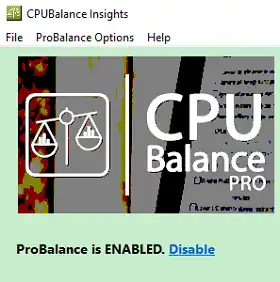CPUBalance Pro is a windows program that optimizes the CPU in real-time. It prevents running processes from hogging your CPU, resulting in an increase in system responsiveness. This app notifies you of processor events.
This is a little tool that takes advantage of Process Lasso’s ProBalance technology to monitor and prevent running processes from dominating the processor, hence improving the system’s reaction time.
Technology like this helps to keep the system running smoothly even during high CPU loads. You can use the ProBalance algorithm even if you have a perfectly tuned computer and well-behaved apps. This can save you from having to do a hard reset in the worst case.
CPUBalance is built by the same people who created Process Lasso.
Just install the app on your PC, it will be integrated into the system tray, and it will add itself to the Windows autostart sequence, allowing it to run automatically every time your machine is turned on.

There are a lot of things that the utility will keep track of as soon as it’s started up. It will keep track of things like when a process started and how high its priority went. In the main window, you can see a list of all the processes that have been restrained. You can click on the tray icon to get to the main window.
You can gain a better understanding of which programs consume the most CPU. Along with the count of restraints, you may view the name, frequency of actions, and most recent time of restraint.
If you want to see more information about each action CPUBalance took, you can open the log and look at the time, process name, action (like ProBalance restraint ended, process priority temporarily lowered), more information, computer and user name, path, and command line.
CPUBalance Pro Giveaway:
Just visit this giveaway page: https://bitsum.com/

Fill out a small form by entering your first&last name, email address and clicking the “Submit” button.
Check your email inbox, you will receive an email from Bitsum Technologies.
This email offers a license code, copy the code.
Download CPUBalance from here[64-Bit].
Install the software, launch the app, and on the main window click “Activate Now”.
Enter the license code and hit the “Activate Now” button.