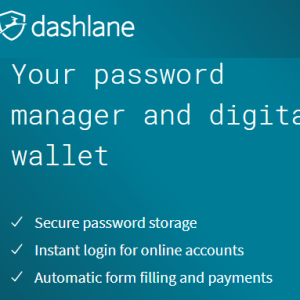Dashlane is powerful password management and form-filling app that works on popular desktop and mobile platforms.
If you take your security seriously, then you must keep your online logins safe and it’s necessary to use different passwords for logging into websites and change them often.
But remembering all passwords can be a nightmare and for this purpose, you need a powerful password manager and Dashlane is one such tool.
Get Dashlane Premium Free for 6 Months :
Visit this Premium Page, enter your email address, and click the ‘Get Started’ button.
The giveaway page will launch the Dashlane Chrome extension page for desktop (Win/Mac), add the extension.
When the installation of the extension is completed, Sign with your email address and add a password to your account.
That’s it your account is created with a 6-month premium subscription.

Download the Dashlane app depending on your system OS from the below links.
Windows: https://d3qm0vl2sdkrc.cloudfront.net
Mac: https://d3mfqat9ni8wb5.cloudfront.net/
Android: http://bit.ly/2VEk93J
After installing, launch the app and click ‘create your free account‘.
You’ll need to enter your email address (used in the above promo) and choose a strong, secure master password to protect all of your other passwords.
About Dashlane Lane
The software is designed for storing passwords, website URLs, login names, notes, and anything else you might need to remember.
With this password manager, you can create and remember passwords, the service uses military-grade AES-256 encryption to make sure that no one can see them.
It gives you quick, easy, and completely secure access to all your online accounts from one desktop dashboard and integrates beautifully with your browsers.
The service also lets you share notes securely with trusted contacts and create an encrypted database of any personal data you choose. You can even specify an emergency contact, who can use your data if something happens to you.