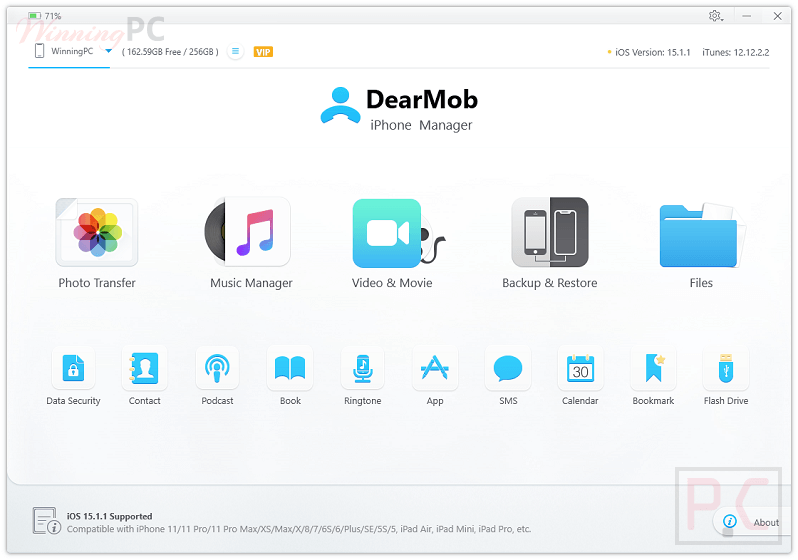Giveaway Details
- Product name: DearMob iPhone Manager 5.5
- Website: https://www.5kplayer.com/
- License type: lifetime
- Platform: Windows
- Download: dearmob-iphone-manager.exe
- Option #1: Giveaway link –> link-1 link-2
- Option #2: License code – Last updated: Mar 23, 2022
Click here…- Windows user: CCSYZ-ALMDN-OQAPF-RK5GB
Paid version
- Enjoy lifetime free updates & use all-new features
- Get access to all features without any limits
- Free & priority technical support
- Worry-free money-back guarantee in 30 days
Giveaway version
- This is a lifetime license for 1PC without the update
- Free technical support
- Register before this offer has ended
DearMob iPhone Manager is an application that helps you manage iOS devices more simply than iTunes. You can easily back up and move data between iOS / iPadOS devices or between these devices and a personal computer. You can perform any tasks for photos, music, videos, applications, messages, books…
Moreover, you can also manage the media store, merge duplicate contacts, customize the music library, set custom ringtones. This software is currently supported on both Windows and macOS operating systems. This article WinningPC will share with you how to get a license of DearMob iPhone Manager completely free.
3
How to get the license key?
Instructions
Option #1: Giveaway page
Go to the DearMob iPhone Manager giveaway page and download the installer file and license key for you. Please follow the below steps to activate the special giveaway code of DearMob iPhone Manager.
Step 1: Install then launch it. Click “Register” on the main UI.
Step 2: Input your valid email and above registration code to the empty space.
Step 3: Click the “Activate” button. That’s all.
Option #2: Without the giveaway page
Just install the software on your computer then open and register it by your email address and the DearMob iPhone Manager license code in the giveaway section above.

Main screenshot

Settings: Path, Options and Data Security

Photo manager:

Music manager

Video manager

App manager

Backup and restore manager

Data encryption and decryption

4
Main Features
Feature Highlights
- Transfer Photos from iPhone to Computer, and vice versa
with EXIF data preserved – Apple ProRAW supported. You can import & export photos by Albums/Types, export original and edited pictures to PC, convert HEIC to JPG, bulk delete at your choice - Transfer Music & Manage Playlist
Export/add/edit/delete songs and manage music without quality loss. You also can create ringtones with iPhone music. Convert OGG, FLAC, WMA, WAV to compatible MP3/AAC and transfer them to your iPhone. - Transfer All Kinds of Videos
This phone manager software helps you convert unsupported video to Apple-friendly formats. It supports GPU-accelerated video processing to transfer 8K movies. - One-Click to Backup & Restore
Just backup your iPhone iPad data to PC/Mac/External hard drives, and select a copy to restore. You can select full or incremental backup. This is useful when you want to copy only photos to a new iPhone or phone switching. - Convert media to play on iPhone
It’s able to convert photos, media files, and books to Apple-friendly formats. - Make Ringtones
Create ringtones from your own library without a thirdparty software. - Password-Protect Data
Encrypt iPhone backup files, photos, and media files with military-grade algorithm. If the password is lost, the encrypted file will not be decrypted. This password is also used for photos, videos, contacts exporting encryption and file encryption.
5
Technical Details
Product specification
| Language Support | English, Français, Italian, Portuguese, Russian, Spanish, Swedish, and more… |
| Money Back Guarantee | 30-Day |
| Operating System | Mac OS, Windows |
| Shipping | Instantly receive the latest Full Version download link and license code |
| Subscription | 1-Year, Lifetime |
| Support Services | Email, Phone |
6
User’s and Editor’s scores
Add your rating