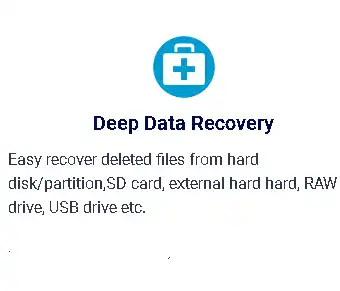Deep Data Recovery Software by Qiling is a secure and effective data recovery tool that enables you to fully recover files from a hard disk or partition, SSD, an SD card, an external hard drive, a RAW drive, or a USB drive, among other storage devices.
By mistake, did you format the drive, deleted the drive or did you leave it inaccessible or raw?
Keep your mind at ease: This Windows software will quickly search and find the files you’ve deleted or lost. You can get all of your files back even if you delete them or format your hard drive.
All kinds of files that use the FAT, exFAT, NTFS, NTFS5, ext2, ext3, HFS+, and many other file systems can be recovered by this reliable tool. This includes photos, graphics, and documents, as well as audio and video, emails, and many other types of files.
How to Recover files using Deep Data Recovery Software?
The main interface of the app will let you choose which types of files you want to recover. By default, all file types are chosen, but you can deselect them by checking the checkbox next to them (you can do this to narrow down the search and reduce the scanning time). Once you have chosen the file types you want to recover, click the button that says “Next.”

Now, choose the partition or disk where the files were stored before they were deleted. The window will show you all of your computer’s primary and extended partitions. If you want to get the files back, choose the one you want to get them from and then click the “Scan” button.
After a quick scan, the Qiling data recovery software will show you all of the deleted files it found on the partition after it has looked through them. You can now select the files you want to recover. Once you’ve picked the files you desire to recover, click the “Recover” button.
Features:
- Quick Scan: Uses a simple algorithm to look for deleted data quickly.
- Deep Scan: This option scans the storage device sector by sector to look for more recovery results, as well.
- Preview Before Recovery: You can take a glance at lost files before you start the recovery process to make sure that everything that was lost has been found.
- Repair lost or damaged camera videos – Comes with a lost video repair feature that can fix all corrupt, damaged, and broken MP4 and MOV videos that have been lost. It works with the most popular camera brands, like Canon, GoPro, and DJI.
- It can fix JPEG and JPG photos that have been damaged or corrupted on the hard drive, sd card, memory card, or any other type of storage
Get Deep Data Recovery for Free:
Just download the software or installer from the developer page: https://www.idiskhome.com/
Install the software and then open the app to start. It’s in the app’s main window. Click the hamburger icon and choose “Activate now.”
Enter the below license code.
License Code 56W5Y-J3Y0H-I3PU3-SYC6O-46HB8
Click the “OK” button.