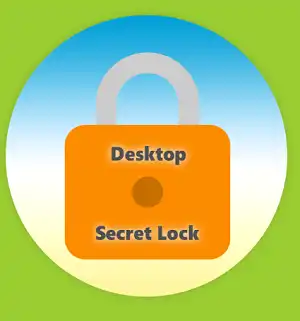Desktop Secret Lock from Greatis software is a small yet strong application that protects against remote desktop hacking and unauthorized access.
It doesn’t matter if the threats come from an online or offline perspective. Private data can never be too safe. You need to take all the steps you can to keep your information safe. If you’re concerned about your computer’s security on a local level, Desktop Secret Lock can be of assistance.
This Windows software adds an extra layer of protection to your PC or remote desktop server. It employs a non-standard locking mechanism for added security and has its own unique password that is distinct from your computer’s.
Your locked PC appears to be unlocked, but it is actually in a mode that prevents unauthorized access to the working desktop. You’ll be alerted if somebody touches your desktop or presses a key while you’re away.
Offers three simple steps to Lock your PC:
As soon as the installation is done, the QuickStart menu is automatically opened by the app. You can see the three steps that need to be completed before you can use the app from there. Creating a password for your desktop is the first step in the process. In the second step, your password is checked to make sure that you know it and can remember it. The third and last step locks your desktop.
You only need to go through these procedures once, but you can do so again if you decide to change your password.

Despite the simple lock-and-unlock procedure, there are choices that can alter the general behavior of your system while locked. The app can be set to lock right after the computer restarts. When you do this, you are making sure that no one can get your data even if the PC is restarted.
In addition, you can set the app to lock the computer automatically or to lock it after a certain amount of time has passed without use.
Desktop Secret Lock Features:
- Transparent Desktop Lock
- Advanced Security – displays a custom desktop instead of the standard Windows one.
- Lock the desktop by use of a shortcut key, or by specifying a certain period of inactivity.
- Safety Unlock using a USB flash stick.
- Log Journal -All mouse clicks and key presses are logged.
- Supported OS: Windows 11/ Windows 10/8/7/Vista/XP and Windows Server 2019 / 2016 / 2012 / 2008 / 2003 (32-bit and 64-bit)
Get Desktop Secret Lock for Free:
Just download the giveaway version installer either from this link or from this link[5.8 MB].
Install and launch the software, on the main window click the Key icon (Register).
Enter the below license key.
D22S-AP26-XQ34-WX19
Hit the “Register” button.