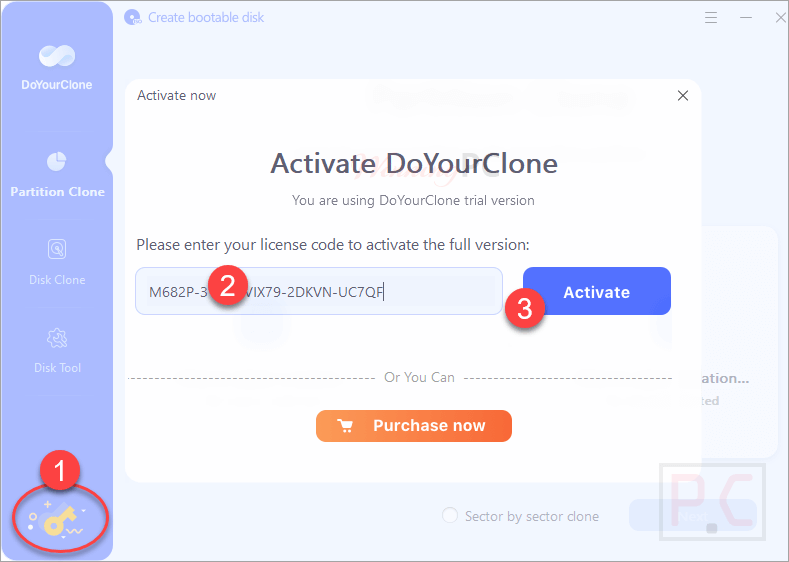Giveaway Details
- Product name: DoYourClone for Windows 2.8
- Website: https://www.doyourdata.com
- License type: lifetime
- Platform: Windows
- Download: DoYourCloneTrial.exe
- License code – last updated: Mar 09, 2022
Click here…
Paid version
- Lifetime license
- Free lifetime updates
- Free lifetime tech support
- 30-days money-back guarantee
Giveaway version
- Register it before Mar 15, 2022
- Non-commercial use
- No free updates
- No free tech support
3
How to get the license key?
Instructions
Download the installer for DoYourClone for Windows version 2.8 from the homepage or above the download link from WinningPC.
Just install this software on your computer and open it, register for the full version (license code in the giveaway section above):


This is the lifetime license without update/ upgrade. DoYourClone for Windows screenshot:

Partition Clone:


Disk clone

Disk Tool

4
Main Features
Feature Highlights
- Clone any type of hard drive from one location to another
- Clone your hard drive, files, applications or OS
- Make a full backup of your important files
- Quickly migrate your database from one computer to another device
- Support to clone HDD, SSD, memory card, RIAD, Server, digital camera,…
- 100% safe, it will not cause any damage to your hard drive or operating system
5
Technical Details
Product specification
| Language Support | English, Français, Italian, Spanish, Swedish, and more… |
| Money Back Guarantee | 30-Days |
| Operating System | Windows |
| Shipping | Immediately get license code after purchase |
| Subscription | Lifetime |
| Support Services |
6
User’s and Editor’s scores
Add your rating8.5TOTAL SCORE7.5/10
Safe, powerful, and easy-to-use disk cloning software for Windows 10/8/7/Vista and Server.