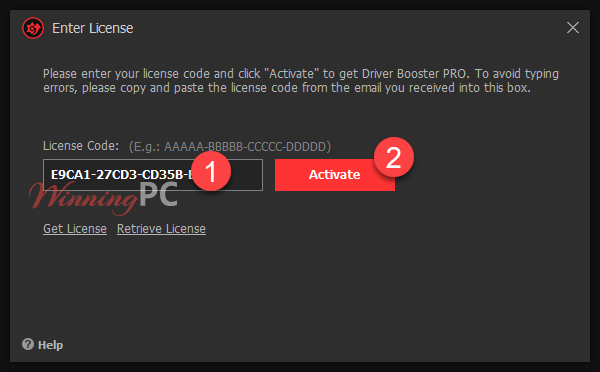Giveaway Details
- Product name: IObit Driver Booster Pro 9.x
- Website: https://www.iobit.com
- License type: 1-year
- Platform: Windows
- License code – last updated: Mar 25, 2022
Click here…- License key #1: FD3B1-3DE37-F484E-31249 (365 days, updated: Mar 25, 2022)
- License key #2: F9B52-A5154-8E958-E6E49 (180 days, updated: Feb 07, 2022)
- License key #3: 7C22A-C0D9D-0D0D2-FFA49 (365 days, updated: Jan 07, 2022)
- License key #4: B5501-534FB-09D48-82949 (180 days, updated: Dec 30, 2021)
- License key #5: 60FB5-C40AB-A13C8-B7C49 (180 days, updated: Dec 13, 2021)
- License key #6: A97AD-6BB8D-D0893-B8EB9 (160 days, updated: Nov 29, 2021)
Paid version
- Subscription 1-year for 1PC/3PCs
- Auto-update to the latest version
- Free 24/7 technical support on demand
Giveaway version
- This is a 1-year license for 1PC
- Register before this offer has ended
- No free updates & tech support
Driver Booster checks and updates over 3,500,000+ device drivers from Intel, Nvidia, and AMD, etc. to help you reduce system freezing and crashing. Your device drivers will be regularly updated and always function properly.
3
How to get the license key?
Instructions
– Download the free version of the program from the link below and install it on your computer
– Activate the IObit Driver Booster Pro version by using the license code above

Enjoy this powerful software for 1-year free and wait for the new license code 😀

IObit Driver Booster PRO main screenshot

Installing drivers

Game Boost and System Optimize

Driver Backup and Restore, System restore:

IObit Driver Booster PRO Tools box

Scan settings

Drivers settings

4
Driver Booster PRO Features
Feature Highlights
- Automatically scan & identify outdated, missing & faulty drivers
- Update outdated drivers with 1 click
- Automatically backup all drivers for safe restore
- Auto download, install and update drivers during system idle time
- Easily fix device errors for Better Performance
5
Technical Details
Product specification
| Language Support | 34 languages |
| Money Back Guarantee | 60-Days |
| Operating System | Windows |
| Shipping | Send registration code via Email, download URL is included (Free) |
| Subscription | 1-Year |
| Support Services | Email, Phone, Forums |
6
User’s and Editor’s scores
Add your rating