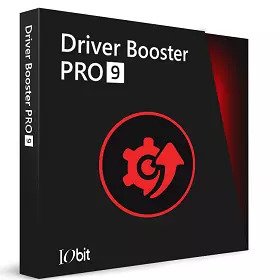Driver Booster Pro 9 from Iobit is one of the most effective automatic hardware driver updating software.
It’s designed to automatically update drivers on your Windows system in the quickest and easiest way.
Iobit Driver Booster scans and identifies outdated drivers on your windows system then updates them via the cloud, the application uses cloud technology for fast delivery (download) of updates.
The major advantage of using this software is, it saves a huge amount of time and effort in updating out-of-date drivers on your PC, with a single click it lets you download and install the updates.
Iobit driver booster is available as a free edition and Paid to Pro version.
The free version meets basic needs and is enough for updating all your system drivers, whereas the Pro version costs $22.95 with more advanced features such as driver backup, free technical support, and automatic updates.
Outdated hardware drivers will eventually lead to slow down your PC and make windows crash. Keeping your PC’s hardware drivers updated is a tedious task, this app from Iobit will make this task easy.
Iobit Driver Booster Pro scans your system for old, outdated drivers and downloads and installs the latest versions.
It can improve gaming performance and the key difference between the Pro edition and the free version is that driver downloads are throttled, so free version users have to wait for a longer period
for the newest versions of drivers to be installed.
Driver Booster 9 can do its tasks more reliably and efficiently due to its enhanced user interface, classic “one-click” design, and optimized scan algorithms.
The new Driver Booster is capable of identifying and installing over 8 million device drivers, ensuring
that customers always have the most up-to-date drivers in their “driver powerhouse.”
Users will notice a noticeable improvement in gaming performance and device fault repairs using Driver Booster 9.
Users can open the settings list in Game Boost Mode and select items to improve for maximum gaming performance.
Additionally, “Windows Game Mode” is enabled in the setup to more easily switch the PC to gaming mode.
“Fix Device Error” in the Driver Booster 9 Tools section has been enhanced to detect and resolve 35 different types of errors.
This update enables users to detect and resolve common device issues much more easily and quickly.

Driver Booster not only scans your PC for drivers and installed programs that need updating but also will list the most important drivers on your PC and let you know which drivers are related to which hardware. After scanning your PC, the software shows the list of drivers that require updating. You can choose which drivers to update or just hit the Update All button and leave the program to handle everything. Driver Booster will automatically create a System Restore point before each installation, so you can easily roll back updates when a problem occurs with the newly installed driver.

Also, this Windows software lets you schedule scans to save you even more time, furthermore selecting the ‘silent installation option will make sure updates will take place in the backgroundand won’t clutter your screen with dialogue boxes. Overall, Keeping your system drivers up-to-date not only improves the performance of your systems and provides a smooth gaming experience but also improves security by avoiding hardwareerrors and Iobit’s Driver booster helps you to find and update drivers with just one click, this is a must-have app on your PC.Driver Booster 9 is a must-have tool for Windows users to keep drivers and game components up-to-date. It’s easy-to-use, super useful, and powerful.
What’s new :
- Fully supports Windows 11.
- Greatly expanded database by 78% to support updating 8,000,000+ drivers.
- Enhanced multiple tools (Clean Invalid Device Data, Fix Device Error, Fix No Sound, etc.) for better system stability.
- Strengthened Backup & Restore to support backing up multiple versions of drivers.
- Improved Game Boost to support enabling Game Mode in Windows Settings directly.
- Brand-new UI for the more concise interface, easier operation, and smoother experience.
- Supported 37 languages.
Iobit Driver Booster Pro 9 Free 1 Year License:
Download the latest version installer (v9) from this link: iobit.com/dl[25.5 MB]
Install the software, choose custom installation and avoid installation of unwanted apps
Launch the Driver booster app and on the main window click “Enter Code”.
Next, enter below any one of the license codes:
Update [25/03/2022]: New 1 Year giveaway Code.
FD3B1-3DE37-F484E-31249
Update [7/02/2022]: New Giveaway code.
F9B52-A5154-8E958-E6E49
Update[18/01/2022]: New 6 Month Code
69AB8-B2F10-6C06D-EC749
Update[21/12/2021] : New 6 Month code
524F7-DDCEA-069CC-91349
Update[17/12/2021]: New 180 days License code
B5501-534FB-09D48-82949
Update[13/12/2021]: New 6 month (180 days) License code
60FB5-C40AB-A13C8-B7C49
Update[05/12/2021]: Free 1 year License.
License code: 7C22A-C0D9D-0D0D2-FFA49
Note: Above code is from ComputerBild giveaway, thanks to ComputerBild for giving away a 1-year License.
This code provides a subscription till 3/12/2022.
For the Installer and activation details, follow the below instructions.