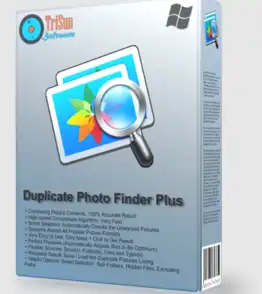Duplicate Photo Finder Plus is an easy and dependable piece of software designed to locate and eliminate duplicate photographs on your hard disks based on their content, independent of the output format, file size, or location.
With this easy-to-use and all-in-one utility, you can get rid of duplicate pictures on the hard drive and free up space.
Given that temporary files are the primary source of your low disk space, duplicate files and directories may also be a contributing factor. If you don’t utilize specialized software that assists you to eliminate such files, you will spend hours hunting for them, which is where Duplicate Photo Finder Plus is useful.
It can search all drives or specific folders to find duplicate pictures and make it easy to get rid of them.
Due to its built-in comparison technology, it recognizes duplicate photos based on their content, rather than their size, name, or last modification date. Thus, you may rest guaranteed that the results will be accurate.

You can see that it is easy to use. Simply click the Find Now button to quickly find duplicate files. Just before searching, you can adjust resource, size, and type parameters. After that, you may use the toolbar buttons or context menu items for the checked duplicate files or highlighted files to conduct actions.
Duplicate Photo Finder Plus Features:
- Finds actually duplicate files, regardless of file names or modification times, because only the contents are compared.
- Built-in High-speed Comparison Algorithm.
- Smart Selection and Other Multiple Checking Methods.
- Very easy to use, only needs one click to get results.
- Flexible Scanning Conditions: You can specify the drives, folders, and/or files to scan.
- Reusable Result: Save / Load the Duplicate Files Listing.
- Helpful Options: Smart Selection, Comparing Algorithm, Sub Folders, etc.
- Supported operating systems are Windows 11/10/8/8.1/7/Vista and Windows XP.
Get Duplicate Photo Finder Plus for Free:
Visit this Giveaway page.
On the giveaway page, you can notice the license key, and copy the code.
Giveaway License Key: DPFP-GOTD220508-NWDN
Download the software from the developer page.
Install the software, launch the app and on the main window click the “License” menu.
Next, click “Input License Key”.
Enter the license code and click the “OK” button.