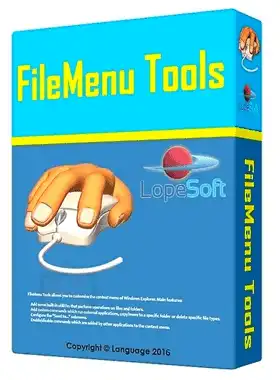FileMenu Tools is a great program that adds features to the context menu of Windows Explorer and other “explorers.”
Customize the context menu in Windows File Explorer with this simple tool. You can add your own items and shortcuts to the Windows Explorer context menu to make it better. This will help you get more done and work faster.
Using this software you can add some built-in utilities that work with files and folders. You can also add custom commands that do something specific, like run external programs or copy/move to a certain folder.
If you right-click on a folder or a file, the context menu will always show up. This menu lets us do a few important things that help us do the work we need to do. Some of the most used context menu features are copying, pasting, deleting, archiving, and moving. There aren’t that many of them. But you can make the context menu even better by adding more functions that can make you much more productive and flexible.

This is exactly what FileMenu Tools can do. A simple program that turns your context menu into a powerful toolbox that users can change however they want.
The FileMenu app has a very simple user interface because all you can do with it is add or remove commands from the context menu. Right away, you’ll see a large panel with all the new features on it. All of the commands are going to be chosen by default. Uncheck the boxes next to the entries you want to get rid of, and then save your changes.
In addition to the usual copy, paste, and delete options, your context menu can show functions like advanced delete, find and replace, advanced renamer, change time, synchronize, change icon, join folders, delete empty folders, and more. Some of these entries only affect files, some only affect folders, and some affect both.
Get FileMenu Tools for Free:
Download the installer or software from the developer page: https://www.lopesoft.com/
Install and launch the software, on the app’s main window click the “Help” menu and then click “License”.
Enter the below code.
GIVEAWAY-062022-070804
Click the “Activate License” button.