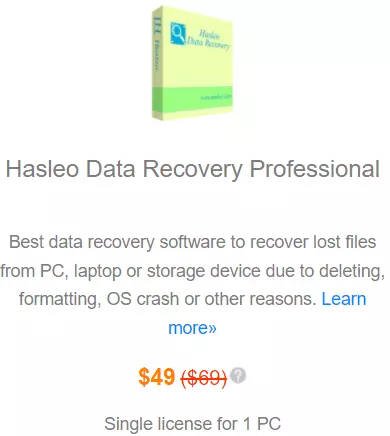Hasleo Data Recovery Pro is a Highly Effective Data Recovery Program for Recovering Deleted/Lost Files in a Variety of Data Loss Situations.
Hasleo Data Recovery enables you to effortlessly and quickly recover deleted or lost files from hard disks, SSDs, external hard drives, USB flash drives, and SD cards.
While you may not have anticipated the cause of data loss, it is apparent that you must develop a quick and reliable solution in such a case.
Hasleo Data Recovery claims to fulfill this criteria, since it is capable of recovering unintentionally deleted or inaccessible data from any hard disk or storage media, all without requiring a high level of technical expertise.
First, it is important to note that the software utility’s main goal is to help you get your files back, no matter what happened to them.
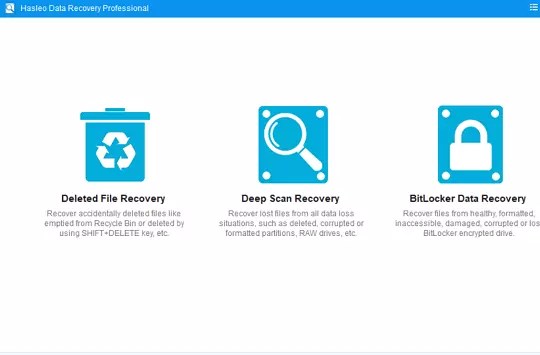
To begin with, you have three options: recover deleted files, perform a deep scan if you feel the situation is more complex, and last, deal with BitLocker encrypted disks.
In order to make navigating easier, there are two styles of display: icons and lists.
Hasleo Data Recovery Pro Features:
- Quickly recover accidentally deleted files, like emptied from Recycle Bin or deleted by using SHIFT+DELETE key, etc.
- Recover lost files from all data loss situations, such as deleted, corrupted, or formatted partitions or RAW drives, etc.
- Recover files from healthy, inaccessible, formatted, deleted, damaged, corrupted, or lost BitLocker encrypted drive (Password or 48-digit recovery key is required).
- Supported File Systems: FAT 12/16/32, exFAT, NTFS, HFS+.
- Support Windows Dynamic Disk Volume (Mirrored Volume, Striped Volume, Spanned Volume, RAID-5 Volume).
6.WinPE Bootable Media (ISO or USB) for Emergency.
For all-in-one data recovery, Hasleo Data Recovery is a good choice. The software supports any kind of storage device, even encrypted with Bitlocker Drive Encryption.
This Windows software allows you to recover all deleted files in a few simple steps, as long as the deleted files have not been replaced by new files.
Get Hasleo Data Recovery Pro for Free:
Just download the installer from the developer page: easyuefi.com/data-recovery/
Install and launch the software, on the main window click the ” Menu” (hamburger) icon.
Select the “Activate License” option.
Enter the below License code.
ZN6WA7CK-ZMSPMKCY-W8TYATGQ-FSSBQUPY-VYGVH5DP-CNERBWYD
Click the “Upgrade” button to unlock the pro version.