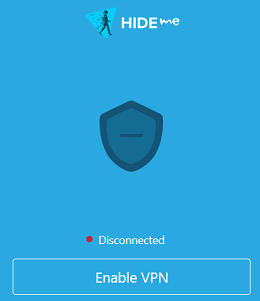HIDE.me VPN is a virtual private network (VPN) client developed by eVenture Ltd. This app masks the user’s IP address and replaces it with the IP address of a remote server. Thus, the technology ensures anonymous web browsing.
It connects to a global network of gigabit servers via effective VPN protocols such as WireGuard, this enables it to overcome country blocks and censorships.
This VPN is available for both Mobile (iOS, Android, Amazon fire tv ) and desktop (Windows, macOS, Linux) users.
Using HideMe VPN, you can browse the web safely and unrestricted. The primary function of this application is to provide access to restricted websites without fear of your IP address being seen by web pages.
Simple yet functional appearance
The tool’s user interface is extremely simple and straightforward, posing little to no problem in handling, especially for less experienced users.
Just select a server and press the “Hide Me” button, and you’re ready to go.

Pick your preferred server and start hiding your IP
The service grants you access to over ten different Virtual Private Networks located throughout the world, including the United States of America, Canada, Germany, France, China, the Netherlands, Japan, the United Kingdom, and Malaysia.
To access the server, simply click on it on the application’s dedicated panel. Following that, simply click the ‘Hide Me’ option to start the VPN protection.
The utility does not impose any limits on your browsing, so you can surf as much as you like. Additionally, it has a series of quick-access icons that will assist you in logging into Facebook, Twitter, or Google+ by launching the web page in your default browser.
To disable the mask IP address, click the ‘Off’ button in HideMe VPN’s interface.
In general, HideMe VPN is a handy and easy-to-understand piece of software that enables you to secretly browse the Internet and view websites such as Hulu and Pandora that you are unable to access.
HIDE.me VPN Premium Free for 6 Months:
Note: This giveaway will be available for 24 hours or only today.
Visit this heise.de giveaway page.

Enter your email address and click the “Code Zuschicken” button for a coupon code(link).
Check your email inbox for an email from heise.de, click the link in that email that has a unique coupon code.

Enter your email address and click the “Tarif Akitvieren” button.
Check your email – inbox for an email from hide.me ([email protected]).
Click the confirmation link in that email and create an account.
That’s it, you got 6 months free subscription.
To download the installer, log in to your account and under the download section, you can find the installer or app for your device( Mobile or laptop).
For instance on a Windows PC, download and run the installer.
Launch the software, choose the “Have An Account” option and sign in to your account.