iMobie AnyTrans, a useful application for PC & Mac users that allow users to easily transfer files and data from their computer to iOS devices such as iPad mini, iPod touch, and iPhone.
This AnyTrans software unlocks more possibilities in managing and transferring your iPhone, iPad, iPod, even iTunes, and iCloud content.
AnyTrans is a comprehensive and simple application that helps you to transfer all kinds of data between your computer and iDevices or from one device to another. It acts as a file manager, you can even use it for transferring files between an iPhone and an iPad.
The application offers a feature called iWizard that helps you manage transfers of iPhone, iPad, and iPod content. It offers an intuitive guide to backup video and audio files from iOS devices to a computer or to the iTunes library.
Furthermore, it automatically saves personal data such as artworks, play counts, ratings, tags, and more.
In fact, AnyTrans just act as a bridge between your devices and iTunes library. So that, instead of exporting the files and re-transferring them to the device, you just use this app for transferring the file on to your iOS device.
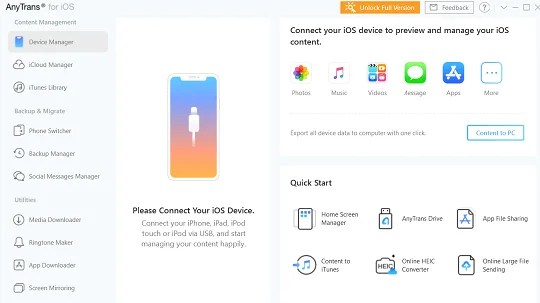
Key Features of iMobie AnyTrans:
- iDevice-to-iDevice Transfer
- Recover and rebuild iTunes library
- iWizard -offers a faster and simpler iDevice sync experience
- Supports the transfer of apps between multiple devices, keeps all app data, saved games & personal settings.
- Create, merge, remove and transfer playlists between iPhones, iPads, iPods, and iTunes
- Flexibly import music and movies without losing existing ones; No need to jailbreak your device or perform a full iTunes sync.
- Spontaneously detect incompatible video/audio files, and convert them to iDevice friendly format during the transferring.
- Takes advantage of USB 3.0, Lightning, Ultrafast Wi-Fi, Multi-core CPU, Hyper-threading and hardware acceleration to achieve the fastest transfer speeds.
- Supports All iDevices
If you’re looking for a safe and fast way of transferring files between your computer and iOS devices, then AnyTrans is definitely a reliable solution for your need.
Get iMobie AnyTrans for free :
Update: Old promo, still working.
Visit this giveaway page.
Enter your name, email address and click the “Submit” button.
You will receive a confirmation email from iMobie ([email protected]), click the confirmation link in that email.
After confirmation, you will receive an activation code(Aktivierungscode) or registration details.
Download the installer from the developer page.
Complete the installation process.
When you launch the app, you will notice an activation window. Enter your email address and your activation code to unlock the full version.
