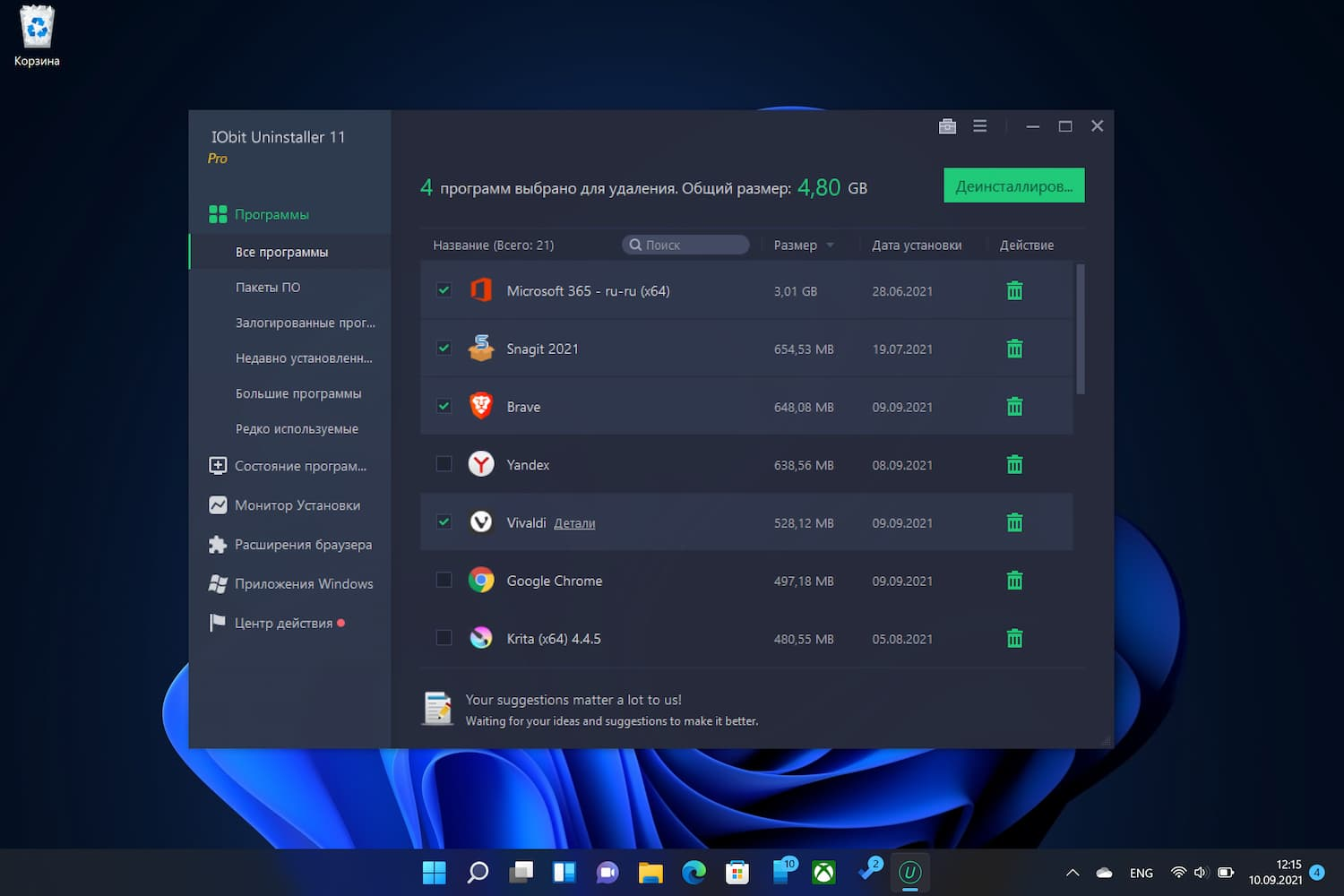IObit Uninstaller is a handy free utility for quickly and completely removing unwanted programs, folders, toolbars and browser plugins. Leaves no traces using Powerful Scanning and Force Removal.
The Pro version, in contrast to the free version, additionally offers:
- Automatic removal of leftover programs when removed by another uninstaller.
- Automatic product update when new versions are released.
- Automatic Installation Monitor – detects and logs changes made to your system during program installation.
- Removal of malicious and adware plugins, obsolete software using the Software Health module.
New in IObit Uninstaller 11
- The all-new Software Status Module helps you manage software permissions, block pop-up notifications, clean up unnecessary preference files, remove malware and browser extensions.
- More powerful deletion functionality – Eliminates residual files as much as possible with advanced scanning and cleaning algorithms
- Improved Installation Monitor – Logs more items (including launch items) generated during the software installation process for future granular uninstallation
- 50% expanded software database – Supports popular software updates including Anydesk, Caliber, Discord, LibreOffice and Qbittorrent
- Unique database for removing “stubborn” software – contains over 1000 “stubborn” programs
- Enhanced uninstallation module can easily and quickly remove programs when uninstalling, including from the registry
- New! Added Windows app rating helps users learn more about unwanted Windows apps
- Improved process for uninstalling browser extensions
- Improved interface for better user experience
- Two themes : dark and light
- Supported 37 localizations
IObit Uninstaller 11: App Permissions Management, Windows 11 Support and Other Improvements
Free IObit Uninstaller Pro license
To get a free IObit Uninstaller Pro license, you need to follow these steps:
1. Download the program and install on your computer:
Download IObit Uninstaller 11.0
Supported operating systems
- Windows 11/10 / 8.1 / 8/7 / Vista / XP (32/64-bit)
- Full Windows 11 support
Important information
During installation, the program offers additional components that are not related to the main functionality – uncheck unnecessary boxes during the installation process.
2. Activate the Pro version in the “Enter Code” menu using the following license code:
9E2F6-EC959-BF509-BDCBA
You can check the license expiration date in Menu> My subscription .
Terms of the offer
- This is a one (1) user license for home use only.
- The license is valid until March 10, 2022 .
- You receive free updates under version 11.x for the entire duration of the license.
- No free technical support.
- The program can be installed or reinstalled with re-registration.