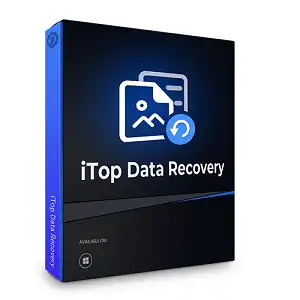iTop Data Recovery is one of the fastest data recovery programs for Windows users. It can help you get back all of your data, even if it was accidentally deleted.
Its powerful scan technology enables you to quickly discover and recover deleted data in a matter of minutes. Additionally, the data recovery software offers scan options based on your specific needs, allowing you to selectively recover files without performing a full system scan. Simply select the media storage device and file types to scan before iTop Recovery Software begins.
FAT32, NTFS, HDD, SSD, USB, SD cards, CF cards, and more are all supported by this Windows software. That means that you can get back data from almost all types of storage media, from hard drives to memory cards for cameras to USB flash drives, and so on. With this iTop app, you can get your important files back even if your SSD or hard drive breaks down.

Simple UI:
When you open the app, you see a simple and elegant interface that includes a big “Scan” button, as well as options to choose where to scan and which types of files to search for. Over 1000 file formats are supported. In iTop Data Recovery, there are three places you can choose from when you start the program: the local “C” drive, the desktop, and the recycle bin. You can also add custom folders to the list.
Photos, videos, and music files, as well as documents, archives, and other types of files, can be recovered by the app
iTop Data Recovery Features:
- Recover data for 1000+ formats of lost documents, photos, videos, and audios.
- Fast rescue data from most external devices, such as HDD, SSD, USB…
- One-stop solution for any data loss.
iTop Data Recovery Free 1 Year License:
Just download the installer from the developer page.
Install the software, launch it and on the main window click the “Key” icon.
Enter the below code and hit the “Register” button.
588AF-21BE5-AFDC5-D4143
[OR]
A4967-1E4D7-4D5D6-C3543
[OR]
39411-9BBBA-2C533-65DB3
[OR]
That’s it.