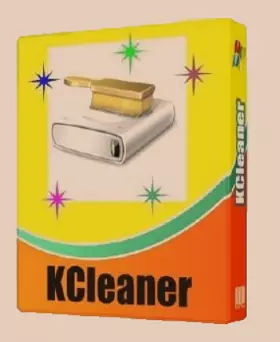KCleaner Pro is a good Windows tool that can help you find and remove temporary and unwanted files from your hard drive.
Whether we are talking about web browser cache, the contents of the Recycle Bin, or other types of data, this powerful tool can help you get rid of the things that you don’t need. It finds the objects and lets you choose which ones to get rid of.
KCleaner Pro can do a good job of cleaning your hard drive in the background, so you don’t have to worry about junk files. The utility comes with a “Secure file deletion” method that will make sure that the deleted files can’t be found by any means, even if you try to get them with a recovery software
The program’s interface is very simple and has a design that is very old. Aside from that, it supports more than 25 languages, including English, German, French, Hebrew, Hungarian, and Polish.

There are two ways to use this program, one that is automatic and the other that is manual. No matter which one you choose, you will be able to quickly and cleanly get rid of files.
The application can be launched in two different methods: In Normal mode (default mode) the application shows a small console with buttons for Analyze, Clean, and Start.
There’s an “Expert” mode that you can switch to from the Options menu. Besides the normal mode’s controls, the expert mode gives you information about what needs to be cleaned, like the type of item, the path it needs to go down, and the size of the item.
To start, click Analyze to let KCleaner run a scan of your computer and look for things that might be taking up space that you don’t really need.
Get KCleaner Pro for Free:
Download the KCleaner free version installer from the developer page[3.71 MB].
Install and launch the program, on the main window click the “PRO” button.
Enter below activation details and click the “OK” button.
Name: SharewareOnSale
Serial number: 81090071073083066097066096076078086084130086070051046056
[OR]
Name: GiveawayoftheDay
License key: 40069074102085066101081093076080083071077069130099051046056