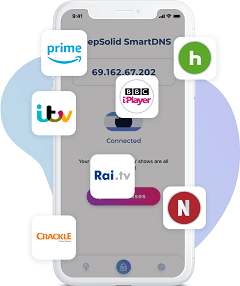KeepSolid SmartDNS lets you access geo-restricted sites and services. It hides your real location and replaces the DNS address of your device.
You can open websites, watch all your favorite movies and TV shows from anywhere in the world, with absolutely no restrictions.
KeepSolid SmartDNS routes your DNS queries via its DNS servers, so your real location gets hidden from the websites and services you use. Unlike proxy servers and VPNs that also conceal your real location, SmartDNS doesn’t encrypt internet traffic, so your connection speed is not affected at all.
You can use this smart DNS app on a router, smartphone, smart TV, media player, laptop, or even on a video game console.

Founded in 2013, KeepSolid SmartDNS is one of the most reliable and well-optimized Smart DNS for unblocking and accessing geo-blocked content.
With this SmartDNS proxy, you get access to American Netflix, Amazon Prime, HBO Now, Disney+, ITV, Sony Crackle, Rai. TV, BBC iPlaye,r Hulu ,ESPN+ ,FUBOtv Etc
To top it off, the service also allows you to enjoy your favorite channels in 4k Ultra HD without any lags or delays.
Key features:
1.Absolute browsing freedom:
Your internet has no borders or barriers, the SmartDNS enjoy absolute browsing freedom, open any websites, and watch whatever videos you want.
2.Top speed and performance
As SmartDNS doesn’t encrypt your internet traffic, you can watch videos at the highest possible speed, without slowdowns or buffering.
3.Easy access from anywhere
It doesn’t matter where you are. You can easily unblock access to all your favorite content from anywhere in the world.
4.Multiple device support
The Easy-to-use SmartDNS app is available for almost any device that can run the Internet.
5.Unlimited devices
You can use your SmartDNS IP address on the UNLIMITED number of devices and on any platform you like.
How to set up KeepSolid SmartDNS:
1.Download the SmartDNS app for your device from here ( iOS/Android/macOS/Windows)
2.Once the installation is complete, launch the app and log in to your account.
3.To get our service working for you, you need to register your IP address. You can do it in the app Settings > Manage my IP screen or in the SmartDNS settings of your User Office.
4. Enable the connection and enjoy the internet without restrictions
Get 6 Months free Acess to KeepSolid SmartDNS :
A one-month subscription to this SmartDNS service costs USD $3.99, below promo code provides free 3 months subscription.
First, create an account (KeepSolid ID) by visiting this signup page.
Activate your account and login into your account.
Click the “Redeem” tab and enter the code as SDNSPROMO hit the “Redeem a Code” button.
Redeem code : SDNSMACXDNS
That’s it, you got 6 months subscription for free.

Download the SmartDNS for your device, install, and log in with your KeepSolid ID.
Windows 10 users can directly download the app from Microsoft Store.